Xiaomi released the MIUI 12 3-4 Months ago during the lockdown. Many Xiaomi devices already received the MIUI 12 update till today. Now, Xiaomi is working on some new features like Privacy blur, Horizontal recent apps, new MI Mover, MIUI Screen Combo, and much more. While All these features are available in China Beta or Stable ROM.
If are eagerly waiting for these features, You can get some of these features like MI Mover v3.0 and New Horizontal Recents apps in your Xiaomi phones right now. These features are in a beta stage so, You may find some bugs and issues. But, you can still try on your MIUI 12 Smartphone. I hope you like it.
MIUI 12 is the latest Skin after MIUI 11 based on android for Xiaomi and Poco Phones. It brings new icons, animations, Super wallpapers, iOS-like control panel, Nature ringtones, new UI, and more. Xiaomi is adding some more features for more convenient use for users. I have tried the new MI Mover 3.0 and Horizontal recent apps on my phone and it is great.
How to Get MI Mover 3.0 in any Xiaomi Phone?
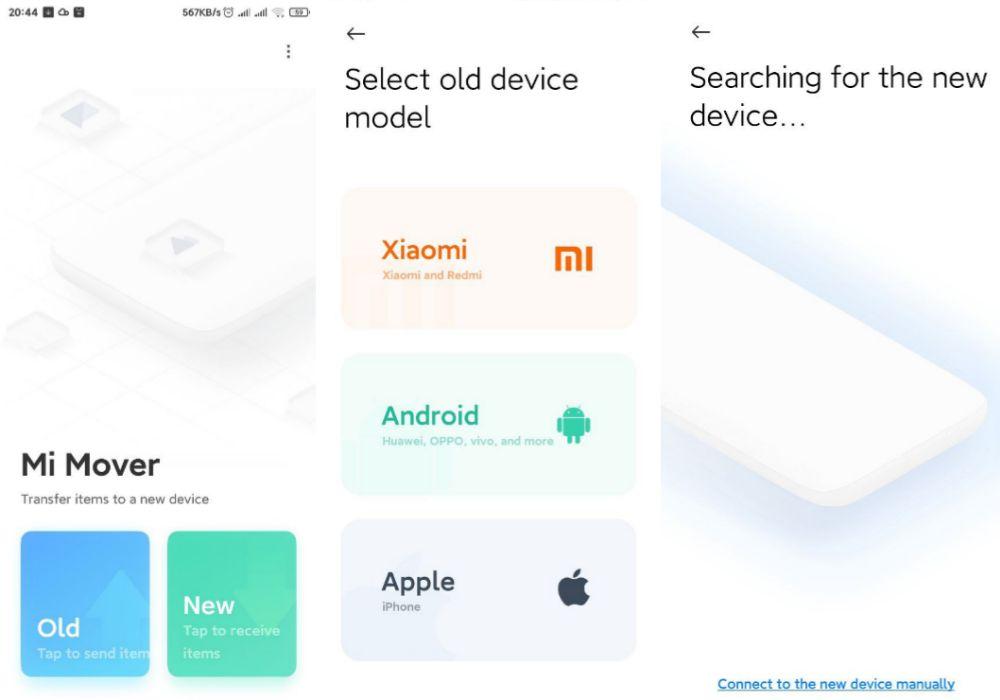
- First of all, Download the MI Mover v3.0 apk from here.
- Now, Install the apk in your MIUI 12 Stable Rom.
- Open Settings>Additional Settings.
- Click on MI Mover and You will see the new User interface of MI Mover.
- It looks great and unique.
Also read: Install iOS 14 Theme in your MIUI 12 Xiaomi Device
How to Get Horizontal Recent apps in any Xiaomi device?
- First of all, Download the new system Launcher apk.
- Install it in your MIUI 12 Stable Rom.
- Now, Open Settings and Go to HomeScreen.
- Scroll down and click on Arrange items.
- Here you will see two options.
- Select the Horizontal View and Enjoy.
If any of these features aren’t working in your smartphone, Leave a comment now.
Thanks for reading this article. If you found this article helpful and interesting, let me know in the comments section and also share it with your friends. For more interesting android hacks, MIUI tricks, Join our Telegram Channel.
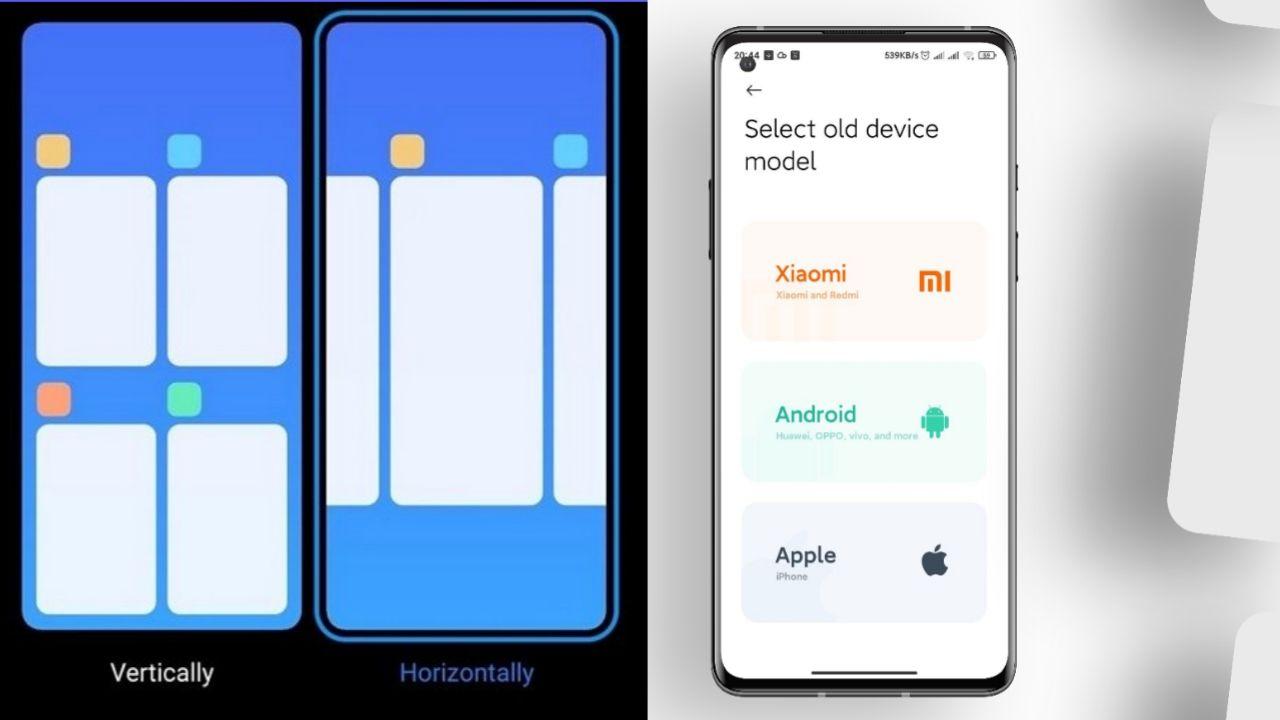
Leave a Reply