Few Years ago, Apple introduced a new Feature iMessage. In this feature, we can send Stickers, Photos, do Chats via Message/SMS in iPhone. But, Now Google is working on RCS based chat which is much similar to iMessage. This feature will be available in android devices soon.
RCS Based Chat Feature in Google Messages
Google is still working on this RCS based chat feature. Google is collaborating with All carrier networks to make this feature possible in all android devices. Today, We will be discussing this Feature. We will also tell you how you can enable RCS Chat in any android Device Instantly.
Also Read: Enable Fingerprint Lock Feature in WhatsApp messenger Now
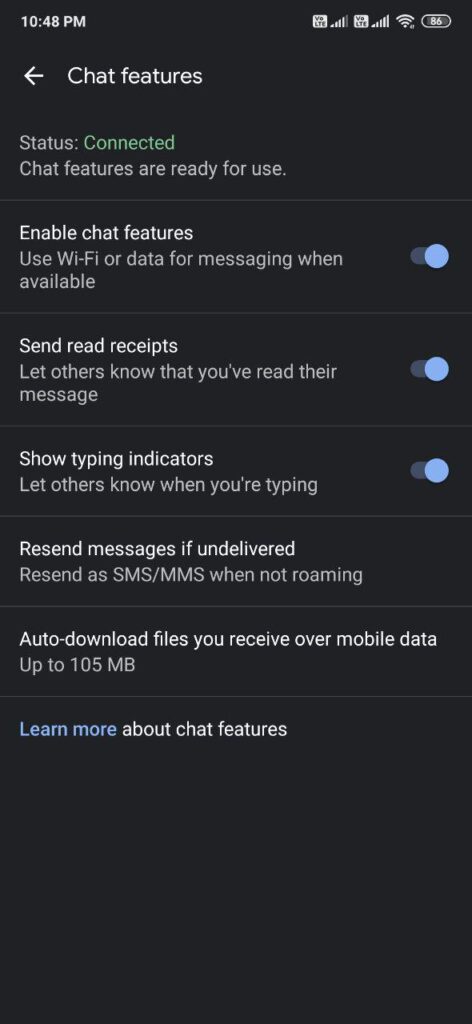
Before we proceed we need the following requirements to enable this feature in any android device.
- Carrier Services Apk (Download Here).
- Google Messages Beta Apk (Download Here).
- Activity launcher Apk (Download Here).
Enable RCS Chat Feature in Any Android device.
1 . First of all Install the Carrier Services App, Google Messages Beta App and Activity Launcher.
2. Open Device settings>Apps.
3. Clear the Data of Carrier Services App and google messages app.
4. Open Activity Launcher.
5. Search Google Messages app.
6. Scroll Down and Select RCS Flag.
7. You will be redirected to Hidden Settings.
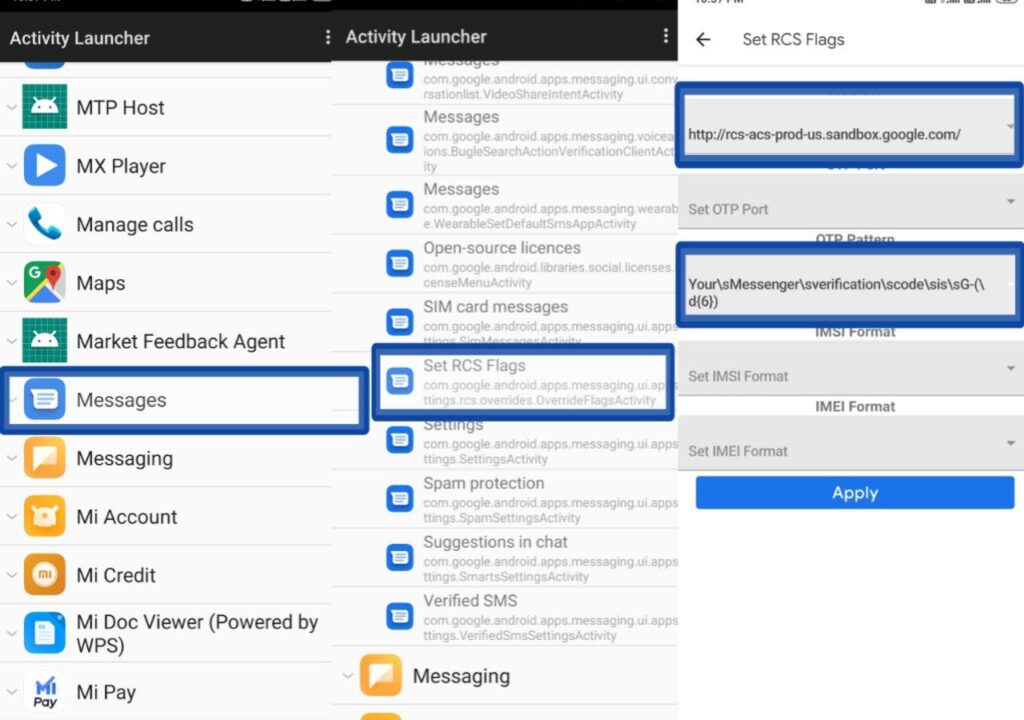
8. Set the ACS Url to – http://rcs-acs-prod-us.sandbox.google.com/
9. Set the OTP Pattern to – Your\sMessenger\sverification\scode\sis\sG-(\d{6}) .
10. Go to settings>Apps>Messages.
11. Force Stop the Messages App.
12. Remove all the apps from Recent.
13. Open Google Messages App and You will see a popup to Set a Chat.
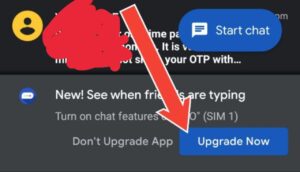
14. Click on Upgrade Now.
15. Enter your country code and Mobile number.
16. Verify it with OTP.
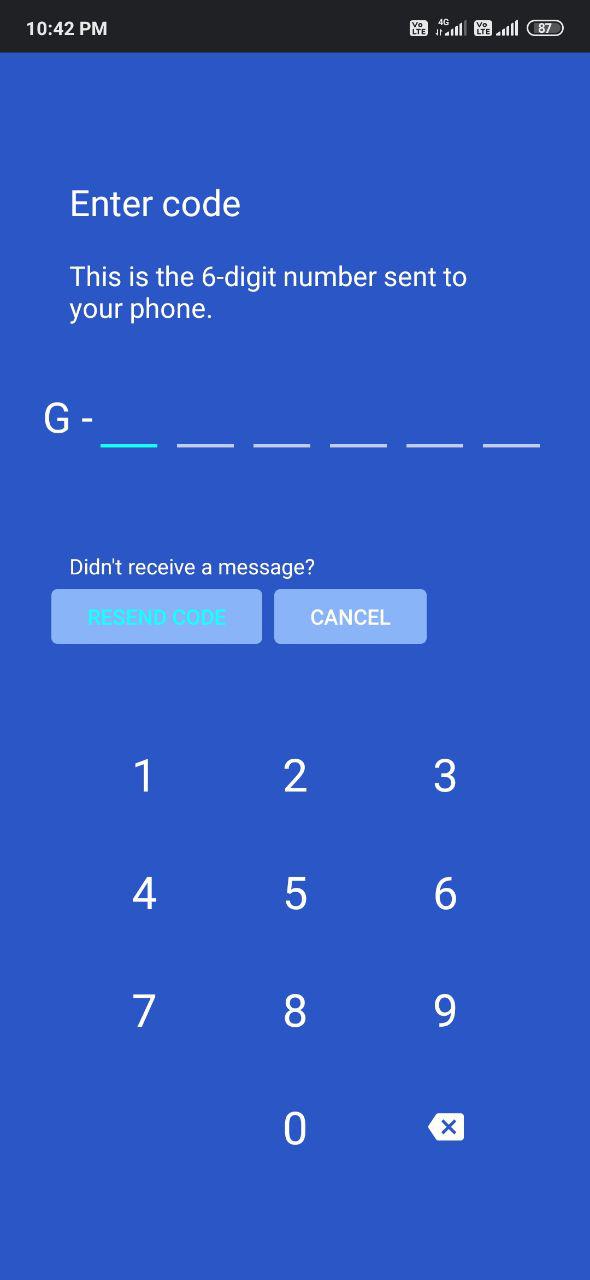
17. Now, You have successfully enabled RCS Based Chat in Your Android Device.
If you are facing any type of issue. Comment Below and we will try to resolve your issue or error.
If you found this article interesting, please share it with your friends.
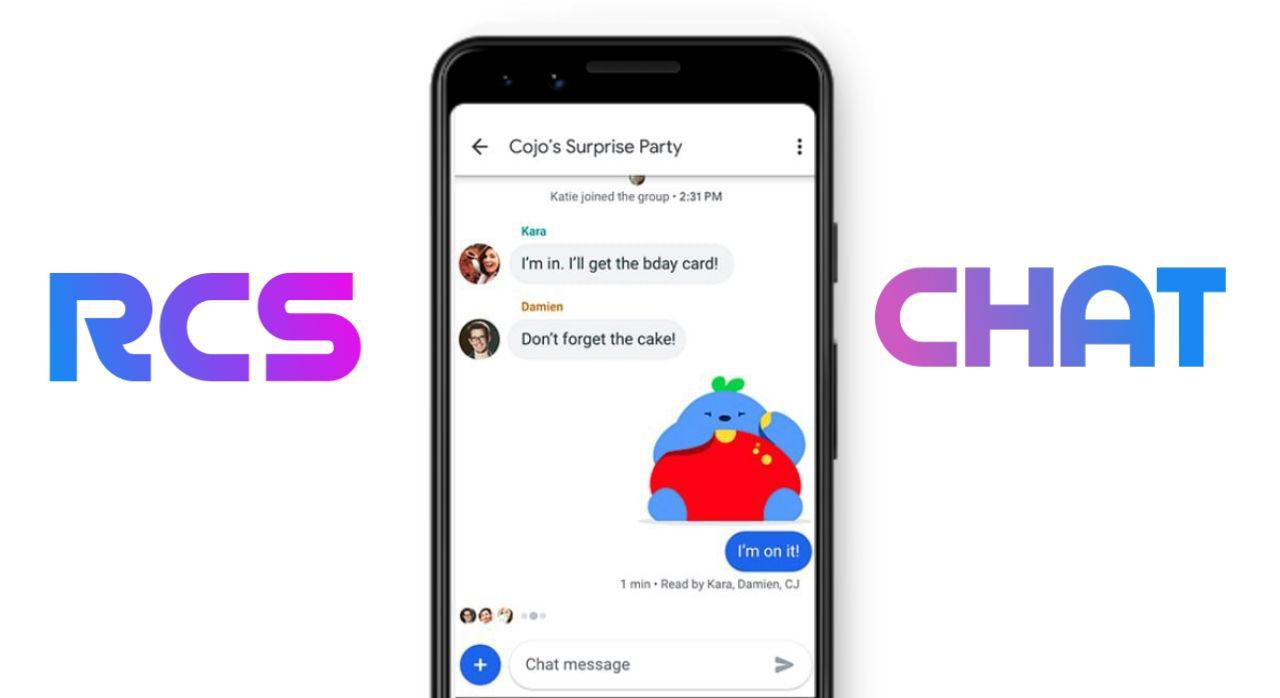
Leave a Reply