Recently, HavocOS Team Developed a new version of HavocOS v3.2 (Android 10 Custom Rom) and It Comes with Some improvements and Some New Features have been added in this new HavocOS Custom Rom. There are various devices that have the official support of this Custom Rom.
Custom Rom is Build or Developed by Unofficial Developers. Those Developers build the Custom Rom with the help of Kernal Sourced released by Smartphone Brands. When Google Releases the New Android Version Source Code, The Developers Modify the Android Rom and Creates a New Custom Rom.
HavocOS v3.2 Rom (Android 10 Custom Rom) is a new version released by havocOS team. Here are News Features and Improvements added in this custom Rom
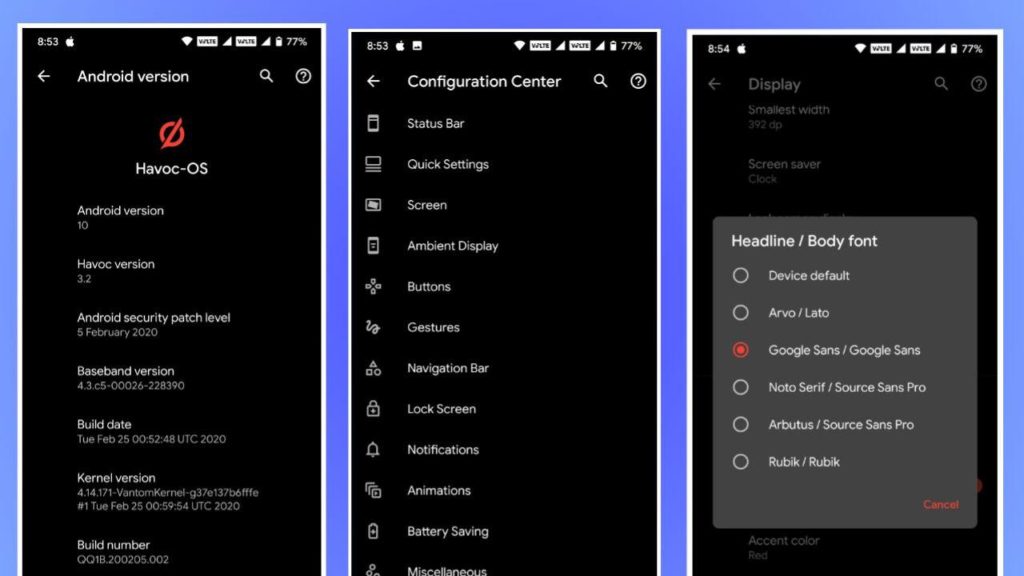
Also Read: Install Oneplus Stock Live Wallpapers in your android Device
HavocOS v3.2 Changelogs and Improvements
• Added QS background blur
• Added Vibration patterns from OOS
• Added Screen Stabilization QS tile
• Added AOD QS tile
• Added Sound QS tile
• Added Ambient as a gesture action
• Added Wake device as a gesture action
• Added Dark theme scheduling settings
• Added Battery temperature in Battery stats
• Added Back gesture haptic feedback toggle
• Added Permission group for signature spoofing
• Added Edge lighting repeats setting
• Improved Edge lighting color modes
• Improved Small mobile type icons
• Improved Cellular QS tile
• Improved Gesture actions list theme
• Moved In-Call Vibration settings to Sound
• Removed AoD opt-in from Setup Wizard
• Disabled LiveDisplay low power consumption
• Fixed ThemePicker crash with Live wallpaper
• Fixed video playback issues
• Fixed swipe gesture causing keyboard crash
• Fixed opening messaging app with gestures
• Fixed gesture dialog SeekBar color in light theme
• Fixed extra page in QS when the last page is full
• Fixed Failed unlock attempt dialog button
• Fixed incorrect position of FOD on keyguard
• Optimized some things
• Other fixes and improvements
How to Install HavocOS v3.2 Rom In Your Device?
1 . First of all Unlock bootloader and Install TWRP Recovery in Your Device.
2. Download HavocOS Rom From Below List or Download From HavocOS Telegram Channel.
3. Paste the Rom in Your Device.
4. Boot Your Device into TWRP Recovery.
5. Click on Wipe>Advance Wipe>Select Data, Dalvik Cache, cache and System.
6. Go back to Homescreen of TWRP.
7. Click On Install and Select HavocOS v3.2 Rom and Flash It.
8. Flash Magisk Manager and Other Zip Files You needed.
Note: HavocOS Have two rom Versions – One with Gapps included and Other Without GApps. If You are using HavocOS With Gapps Rom, Don’t Flash GApps Externally in TWRP.
Also Read: Install Samsung Stock Live Wallpapers in Both Rooted or Non-rooted Android Device
List of Smartphones for HavocOS v3.2 Rom
1 . OnePlus 3T – Download Now
2. Oneplus 7 Pro – Download Now
3. Oneplus 7T Pro – Download Now
4. Redmi Note 7 – Download Now
5. Poco F1 – Download Now
6. Oneplus 2 – Download Now
7. Redmi Note 7 Pro – Download Now
8. Redmi K20 – Download Now
If Your Device is not Included Above, Visit and Join Havoc-OS Telegram Channel and Get Official Updates.
Thanks for reading this article. If you want more interesting articles like this, Join Our Facebook Page and Telegram Channel.

Leave a Reply