MIUI Camera is Stock Camera Available in Xiaomi Devices. It comes with a bunch of features like Portrait mode, Pro Mode, Memoji, MI Vlog Mode, etc. Most of Xiaomi Device Users switch to custom Roms from their Stock Rom. But, They want to use MI Camera (or MIUI Camera Port) is a custom ROM also. If You want to use MIUI Camera Port in Your Xiaomi Device Running Custom Rom, Here is a way to Install and Use an MI camera.
There is not an Official or Stock MI Camera which can be installed directly in your Custom Rom. Some Developers ported the MIUI Camera For Custom Roms. Because MIUI Camera is way better than a third-party camera.
Google Camera port is also available for Custom Roms which will work in almost all Xiaomi devices But, In Some Devices, there are bugs that stop some features of Gcam to work on all devices. In Some Devices like, Google AR won’t work, In Some Device, there is a green tint issue in front camera. So, Most of the users prefer Using MI Camera in Custom Roms also.
There is a Developer Who Ported MIUI Camera For Almost All Xiaomi Devices. In this Ported Camera, You will Get MI Vlog Mode, Memoji, Pro Mode, Ultrapixel Mode (64MP or 48MP Mode), etc. The Ported Camera is ANX Camera. You can install this in any Xiaomi device in custom Roms.
Also Read: Samsung OneUI launcher in Any Android Device
Features of Anx Camera (MIUI Camera Port For AOSP Based Roms)
- Portrait Mode
- Slow Motion Video Recording Up to 960fps
- Beauty Mode
- 4K 60fps Video Recording
- Timelapse
- Dynamic Shots
- Panorama Mode
- 4K EIS
- Xiaomi Memoji
- WideSelfie
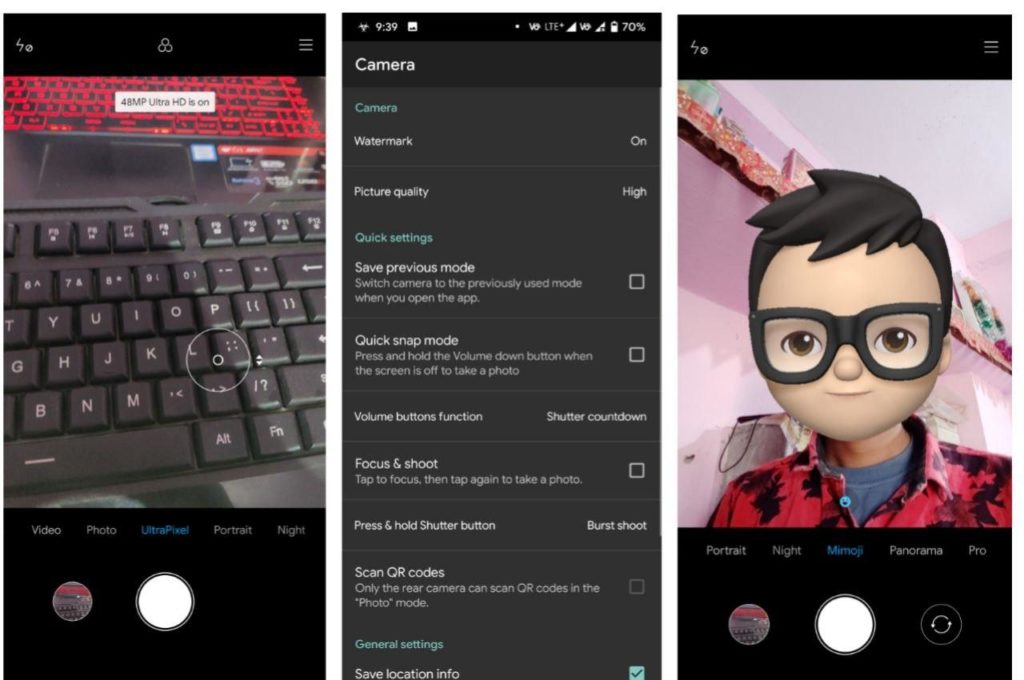
Supported Devices For Anx Camera (MIUI Camera Port)
| Device Name | Codename |
|---|---|
| Poco F1 | beryllium |
| MI 9T/Redmi K20 | Davinci |
| Redmi K20 Pro | raphael |
| MI 8 | dipper |
| Mi Mix 2S | polaris |
| Mi 9 | cepheus |
| Redmi Note 7 Pro | violet |
| Redmi Note 7 | lavender |
| Mi Mix 3 | perseus |
| Mi 8 Pro | equueleus |
| Mi 8 Lite | Platina |
| Mi 9 SE | grus |
| MI 8 SE | sirius |
| MI CC9 | pyxis |
| MI CC9e | laurus |
Also Read: Install OnePlus Live Stock Wallpapers in Any Device
Install MIUI Camera in Custom Rom in Any Xiaomi Device
Before Installing this Ported MI camera, Remember that Anx Camera will be replaced with Stock camera of Custom Rom. But, You can still install and Google Camera with Anx Camera.
- First of all, Visit Anx Camera Website
- Click on Downloads Buttons
- Scroll Down and Select the Latest Version of Anx Camera
- Download the Anx camera Zip File
- Install the Zip File From TWRP Recovery or Magisk Manager.
- I Prefer Installing it From Magisk Manager.
- Reboot Your Device and Enjoy.
Note: In Some Xiaomi Devices Anx Camera won’t work or there may be some bugs. So, Please flash addons or Install Zip File From that website.
Thanks for reading this article. If you found this article helpful, let me know in the comments section below and Share this article with your friends.

Leave a Reply