Google chrome is one of the popular web browsers. It is available for Android, Windows, and other Operating systems. Google Chrome offers extra features and customizations. Recently, we found a new privacy feature in Chrome. Today, we are going to tell you how you can enable Enhanced protection in Google Chrome on your android phone.
Chrome is developed by Google (the big giant company). It is one of the best web browsers for Android as well as windows. Google Chrome is based on chromium-browser. There are various browsers that are based on Chromium like Microsoft edge, Brave, Vivaldi, and more. while chromium is open source. So, you can also build your own web browser.
Chrome has various features that are available inside Chrome://flags Urls like a smooth scroll, Custom share QR codes, Custom share screenshots, Enhanced protection, and more. Today, we are going to talk about this new Google chrome enhanced protection. You can enable it and make your browsing secure than before.
How to Enable Enhanced protection in Google Chrome?
- First of all, Update your Chrome from the play store.
- Now, Open Chrome.
- Type the Url – “chrome://flags“
- Now, Search for “#safe-browsing”
- You will see two options.
- Enable both of them and launch the app again.
- Click on the three-dot menu>Settings>Privacy and security.
- Go to Safe browsing and select Enhanced protection.
- Now, Safe browsing with enhanced protection in google chrome is enabled.
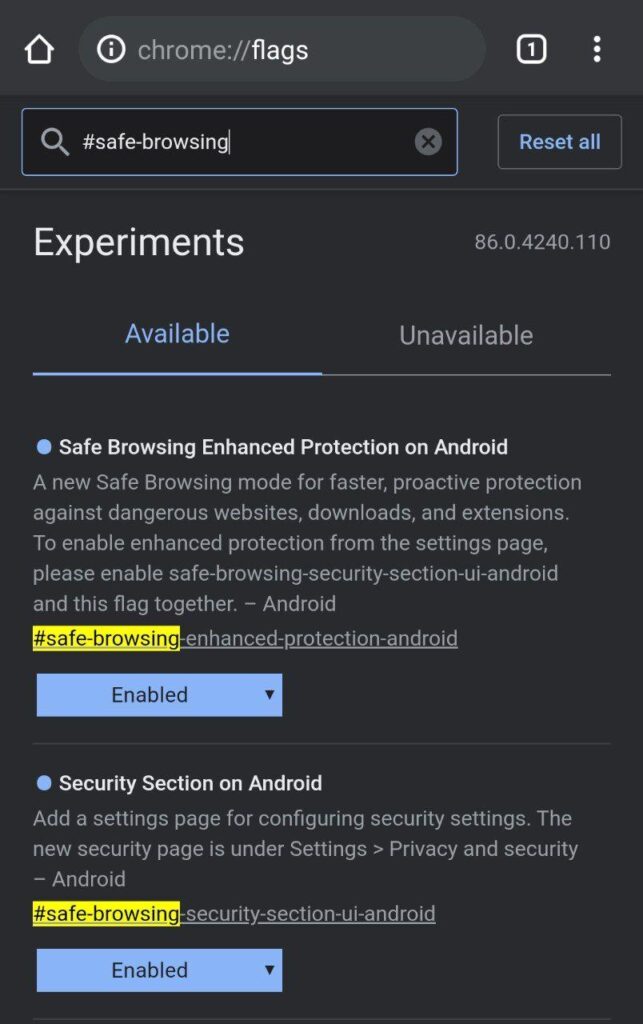
Also read: Get new ChromeOS wallpapers in your android and desktop
Features of using Enhanced Protection
- Predicts and warns you about dangerous events before they happen.
- Keeps you safe on Chrome and may be used to improve your security in other Google apps when you are signed in.
- Improves security for you and everyone on the web.
- Warns you if passwords are exposed in a data breach.
- Sends URLs to Safe Browsing to check them. Also sends a small sample of pages, downloads, extension activity and system information to help discover new threats. Temporarily links this data to your Google Account when you’re signed in, to protect you
Thanks for reading this article. If you found this article helpful and interesting, let me know in the comments section and also share it with your friends. For more interesting android hacks and tricks, Join our Telegram Channel.

Leave a Reply