Telegram is one of the popular social messaging application. Recently, Developers added the Passcode lock in Telegram. It is the Most Secure Messaging app than Whatsapp, Messenger, etc. Developers are adding New features continuously to Telegram.
Why You Should Use Telegram?
Telegram is a Most secure app. There are a bunch of features that other Social media app lacks. Telegram comes with Two-factor Authentication, multiple accounts add option, Create Telegram Channel, Create Own bots, Animated Stickers, etc.
There are various Third-Party Apps that use Telegram API like Telegram X, Plus Messenger, etc. Using IFTTT, you can post RSS feed in the telegram channel automatically. There are Various youtube channels who created Channel. So, I give more priority to Telegram than other Messaging Apps.
Telegram also added the Themes option and Passlock option. A telegram passcode lock (Passcode lock-in telegram)is used when you want to secure your app. Every time you open the app, It asks the passcode. So, It keeps the privacy Today we will discuss how you can Passlock in your Telegram Account.
Also Read:
How to Enable Passlock / Passcode in Telegram?
1 . First of all, Update Telegram app to Lastet Version.
2. Open the App and Go to Menu.
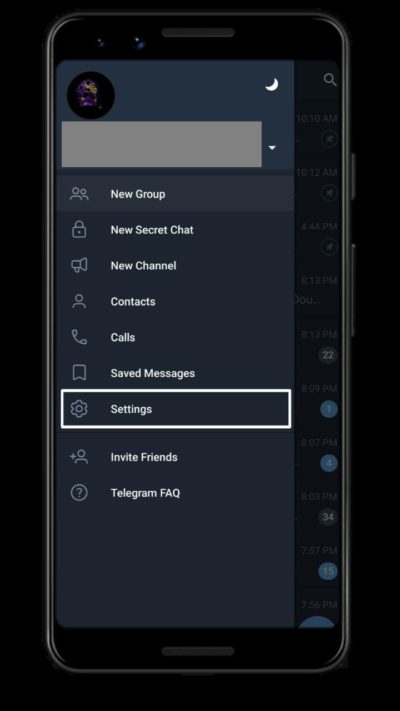
3. Click on Setting Option.
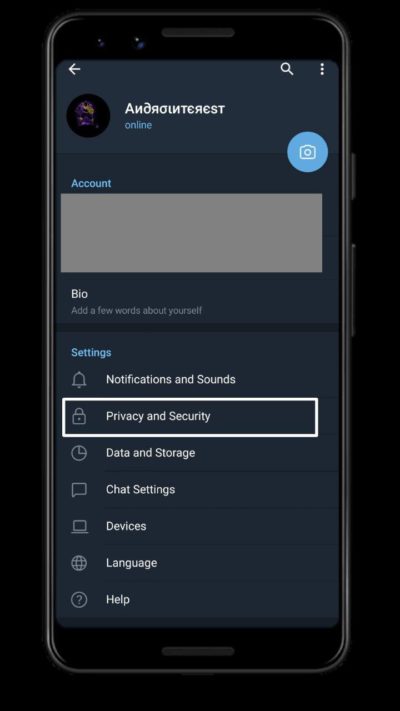
4. Go to Privacy and Security.
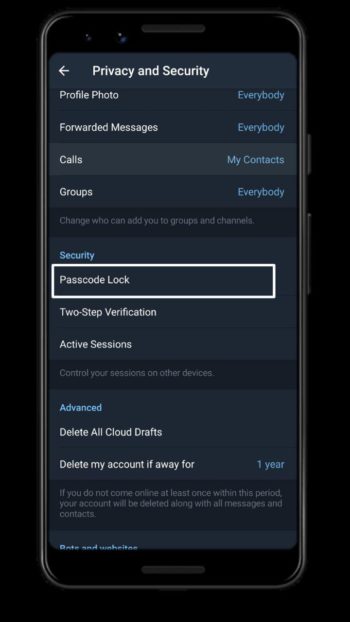
5. Click On Passcode Lock.
6. Enable Passcode Lock option.

7. Enter New Passcode or Password and Create.
8. Now, Your Telegram is Secured with Passcode.
Thanks For Reading this article. If you have any queries regarding this article, let me know in the comments section.

Leave a Reply