Oneplus’s OxygenOS is one of the popular OS Based on Android. It is available for Oneplus Smartphones globally. OxygenOS comes with a feature called Zen Mode. It helps to keep your focus on other things than Your Mobile Phone. If you are a Student and Want to avoid using your Phone all time, You can use OxygenOS Zen mode to focus on your studies. Today, I will tell you how you can get OxygenOS like Zen mode in any android phone.
Students and youth are the future of our World. But, Some students become more addicted to Smartphones. They use Social media apps all the time and don’t focus on studies. They want to focus on studies but Still aren’t able to avoid using phones for some time. OxygenOS Zen Mode is one of the useful features for students.
OxygenOS Zen Mode is a feature that helps to focus on different tasks other than using Phone. It has different times. If you activate any timer like 10 Min. So, You won’t be able to access your phone for the next 10 Min. You can only access calls, messages, or some important stuff. So, This feature is very useful for students as well as Focus persons.
While Zen Mode is only available on Oneplus smartphones and we know the Oneplus smartphone starting price is Rs.27,999. So, Most of you aren’t able to purchase it just for this feature. So, If you are using any other non-Oneplus smartphones, you can also get Zen Mode on your android phone. If you are using a Xiaomi Device with MIUI 12, You can also use Focus Mode which is similar to Zen Mode. This article is for those guys who don’t’ have MIUI Focus mode or Zen Mode.
To get OxygenOS like Zen mode we are using a third-party application (Lock my Phone) which is approved by Google Play Protect. It will work exactly like OxygenOS Zen mode and MIUI Focus mode. You can uninstall this app anytime you want. Follow the below process
Also read: Latest Android tricks and Hacks you should Try
How to Get OxygenOS like Zen Mode in any android phone?
- First of all, download the Lock My Phone app from the Play store.
- Open the Application.
- Accept the Terms and Privacy policy.
- Now, Give the Activate Device admin permission.
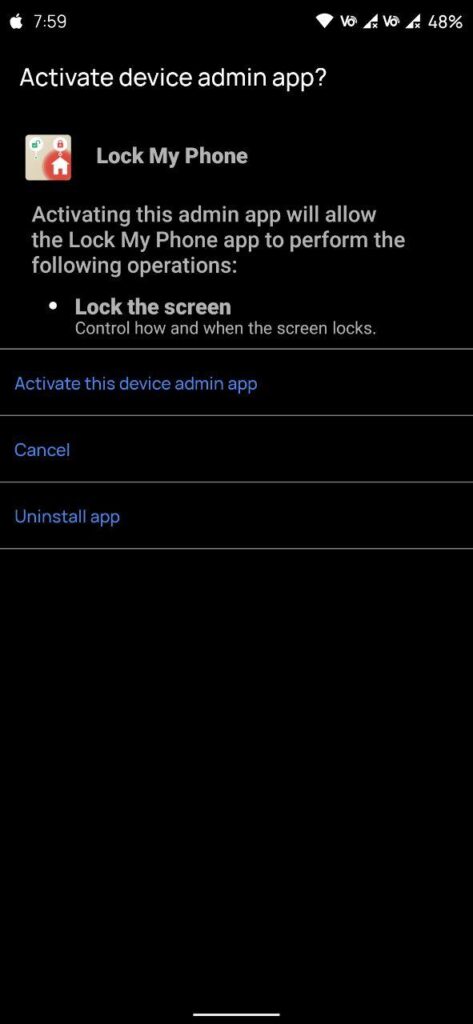
- It Will get administrator access like Windows.
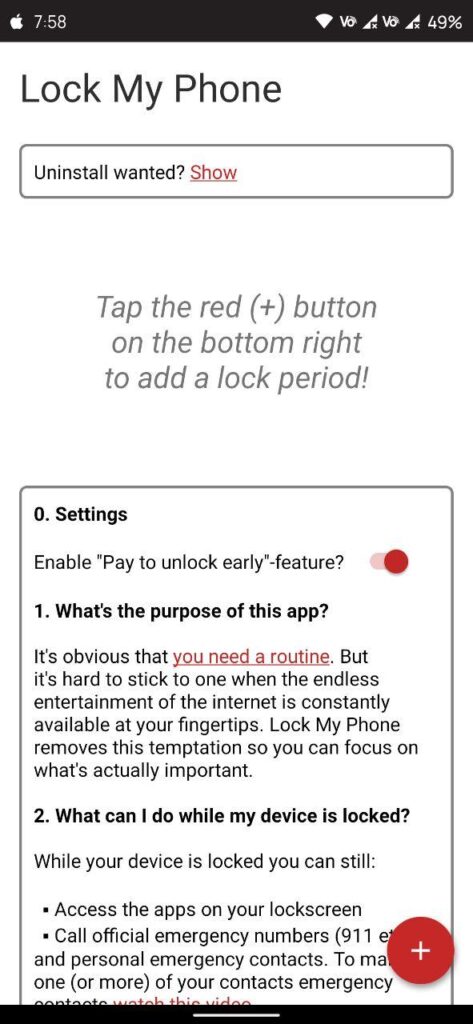
- Now, Click on the Plus (+) icon.
- Click on One Time.
- Select the Timer you want to avoid using your phone.
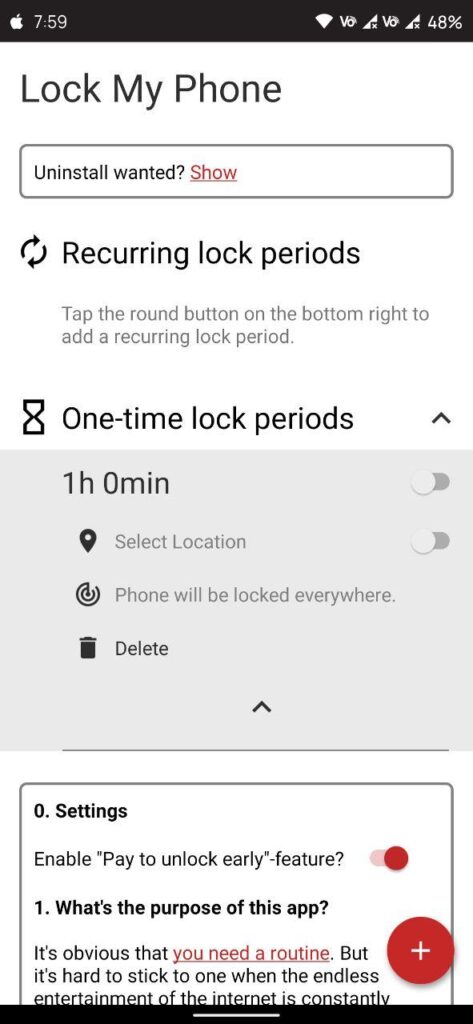
- Now, Enable that Timer, and It will lock your phone for that time.
- You can focus on your studies and other work.
Note: To uninstall this application, you need to deactivate the Device admin for this app first. Go to Settings and Search Device admin.
Thanks for reading this article. If you found this article helpful and interesting, let me know in the comments section and also share it with friends. For more interesting android hacks and tricks, Join our Telegram Channel.

Leave a Reply