Android’s Live caption feature is a very useful feature for android users. It will show live caption of any video playing in android. This feature is available in Some Latest Pixel Devices. Google Introduced this feature in Android 10.
Some Core Developers have extracted the file from Pixel devices which supports live caption and port it to work in almost all Android Devices which is running on Android Devices. With a single tap, Live Caption automatically captions videos, podcasts, and audio messages—even stuff you record yourself. Without ever needing wifi or cell phone data.
Also Read: Android 10 Coming to Following Xiaomi Devices in Next MIUI 11 Devices
Before Proceeding, You need some Requirements to Enable Live Caption in Your Device.
- You Device must be running on Android 10.
- Your Device should be rooted in Magisk SU.
- Magisk Manager Installed.
- Download Device Personalisation Services Apk – Download Now.
- Download Live Caption For Non-Pixel Module – Download Now.
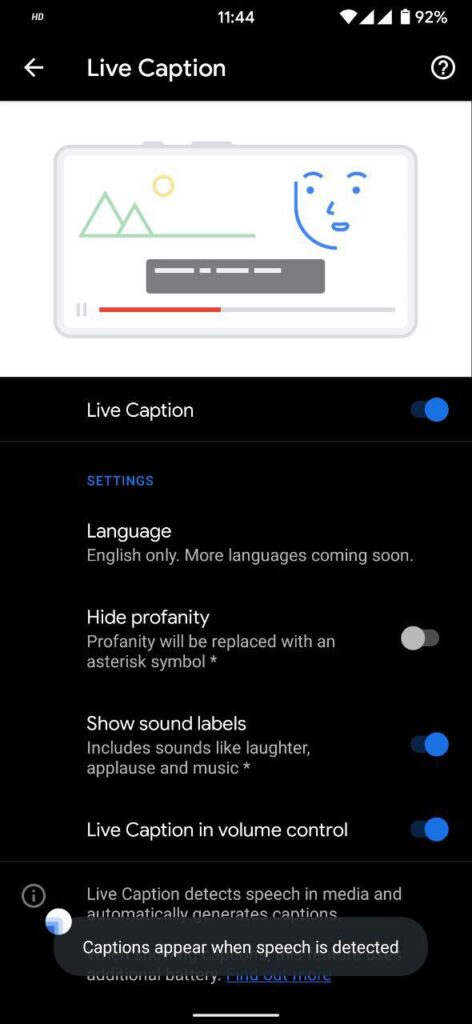
Enable Live Caption Feature in Your Android Device
1 . Install Device Personalisation Feature Apk in Your Device (If already installed, Skip it).
2. Open Magisk Manager>Menu>Modules.
3. Search “SQLite for ARM aarch64 devices”.
4. Download and Install it.
5. Reboot Your Device.
7. Again Go to Magisk Manager>Modules.
8. Click on + Icon and Select Live Caption_Non-Pixel.zip File.
9. Install the Module and Reboot your device.
10. After Reboot Go to Settings>Accessbility or Sound Settings.
11. You will get an option to enable live caption feature.
Note: Don’t Update Device Personalisation Feature From Play store otherwise you may lose this feature.
Thanks for reading this article. If you want more interesting articles, visit our website daily. Share this article with your friends.
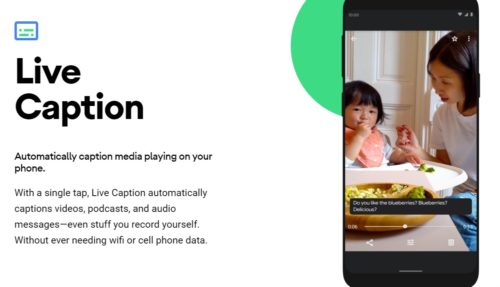
Leave a Reply