Xiaomi recently announced MIUI 13 in China. It comes with new features like widgets, Live wallpapers, privacy features, etc. MIUI 13 will start rolling out in the First quarter of 2022 to some eligible devices. Today, We are going to tell you how you can Download MIUI 13 Live Wallpapers on Any android phone.
About MIUI 13
MIUI 13 is the upcoming Custom Skin after MIUI 12 for Xiaomi and Poco Smartphones. MIUI 13 comes with some new features and minor UI changes. You will see Widgets, new Privacy Features, new Stock and Live Wallpaper, MIUI Hand Of mode, etc.
MIUI 13 Live wallpapers are different from previous Super wallpapers on MIUI 12.5. It has different and unique styles and works differently. You can also try out these MIUI 13 Live wallpapers on any android phone. It doesn’t require a Xiaomi device. Here is a guide to installing it.
How to Download and Install MIUI 13 Live Wallpapers on any android Phone?
1 . First of all, Download the MIUI 13 Live wallpapers zip file from Here.
2. Copy and Extract the file on your Phone.
3. You will see all the list of Live wallpapers.
4. Install all the live wallpapers apk one by one.
5. Now, Install and Open Google Wallpapers apk.
6. Scroll Down to the bottom and You will see live wallpapers.
7. Apply the wallpapers and You have successfully applied MIUI 13 live wallpapers.
Thanks to @creationsbyrd for extracting and porting these wallpapers for all android phones.
Thanks for reading this article. If you found this article helpful and interesting, let me know in the comments section and also share it with your friends. For more interesting android hacks, MIUI 13 updates, Join our Telegram Channel.
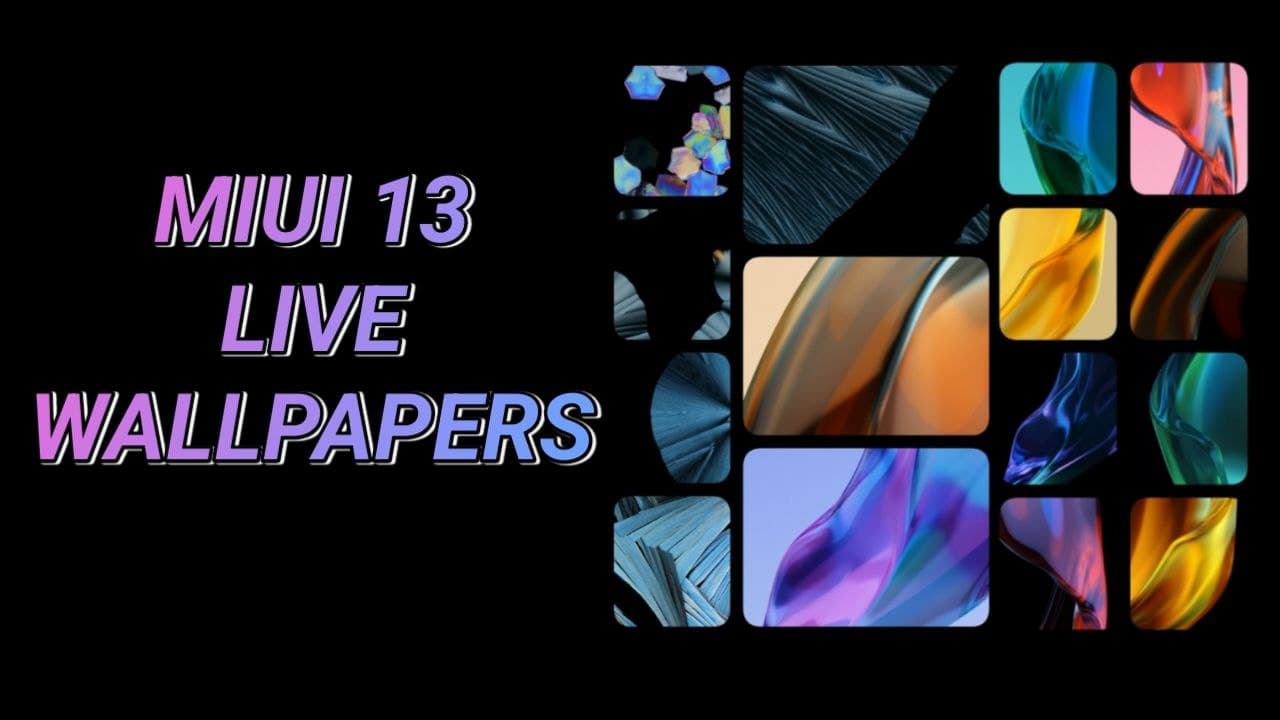
Leave a Reply