Oppo recently launched his foldable smartphone Oppo Find N in china. It comes with a foldable screen which is different from Samsung Fold Smartphone in ratios. Oppo Find N has some new wallpapers. You can download Oppo Find N Stock Wallpapers on your phone.
Oppo Find N is the first foldable smartphone by Oppo. It comes with Foldable Amoled Screen with a Dynamic 120Hz Refresh rate with HDR 10+ support. Oppo Find N also has another screen on the outside. It has AMOLED 60hz Refresh rate only.
Oppo also included New Stock Wallpapers in Oppo Find N which are unique. If you want to try out Oppo Find N Stock wallpapers in your Phone. You can follow the below guide.
How to Download Oppo Find N Stock Wallpapers in your Phone?
1 . First of all, Visit this link and Download the Oppo Find N Wallpapers Zip file.
2. Copy and Extract the zip file on your phone.
3. You will find 8 different wallpapers.
4. Go to the Home screen and Apply Your favorite wallpaper
5. Enjoy.
Thanks for reading this article. If you found this article helpful and interesting, let me know in the comments section and also share it with your friends. For more interesting android hacks, smartphone wallpapers, etc Join our Telegram Channel.
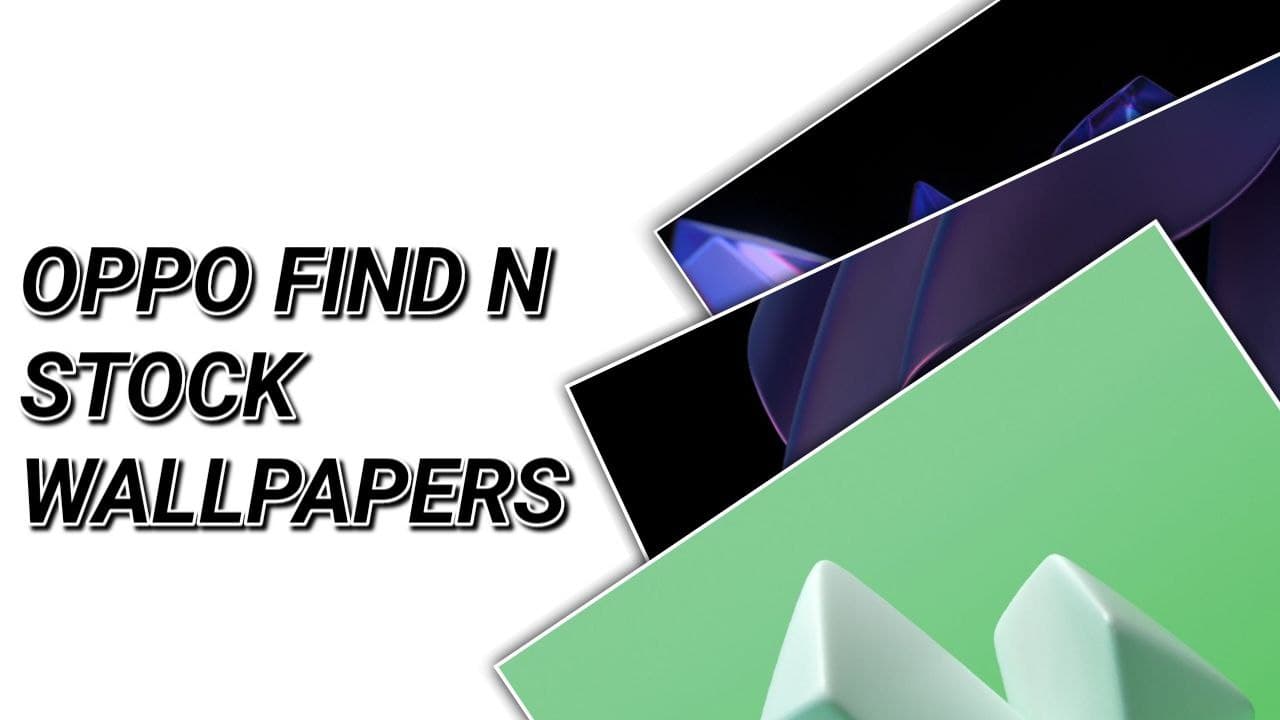
Leave a Reply