Two years ago, Oppo launched a subbrand Realme to tackle Xiaomi in the Smartphone race. We all know that Xiaomi is one of the popular smartphone brands in India due to the Best price with great specs. Realme also joins the race to provide the best price and great specs. But Like Xiaomi, Realme phones also has Bloatware and some of them can’t be removed. Today, I found a trick to Remove Bloatwares from realme phone.
About Realme
Realme is a subbrand by Oppo. It was founded in May 2018. It is popular in India as well as outside India. Realme’s market share in smartphones is above 17% in India. Realme launched many Budget Range, Mid-Range, and Flagship level smartphones with great specs.
Recently, I purchased one of the popular Realme Smartphone – Realme 7 Pro. When I powered on the first time, I saw that It has also bloatware like Xiaomi. Some of the pre-installed apps or bloatware are removable but Some of them are not which is very irritating.
Many smartphone manufacture use their own skin like Realme UI, OneUI, MIUI, etc. In their OS skins, They provide some extra features than Stock android but, These manufactures also add Bloatwares which reduces the performance and uses RAM in the background. Recently, I found a trick to Remove bloatwares from realme phone without root.
Requirements Before removing Bloatwares in Realme
- A PC with internet
- ADB driver installed.
- A little bit of knowledge about cmd.
- Find Package Name of bloatware (eg. com.facebook.katana).
Also read: Remove System Apps/Bloatwares in any xiaomi phone
How to Remove bloatwares from realme phone?
- First of all, make sure that the ADB driver is installed on your PC.
- In your phone, Open Settings and Go to About Phone.
- Click on Build number 4-5 times.
- Developer Option will be enabled.
- Go back and click on Developer options.
- Scroll down and Enable USB Debugging.
- Now, Connect Your phone with a PC.
- Open Command Prompt on your PC.
- Type command- “adb devices” and hit enter and Provide permissions in your phone.
- Your Device will be detected on the PC.
- Type command – “pm uninstall -k –user 0 <package name>” and Hit enter
- The Bloatware or System app will be uninstalled.
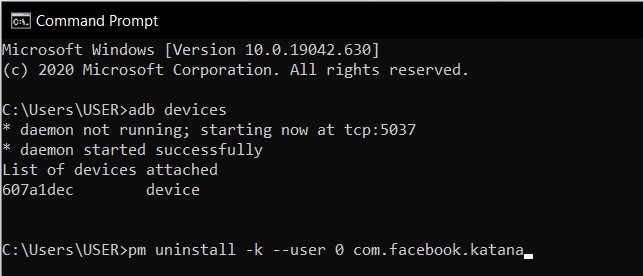
Note: Make sure to replace <package name> in command with name of your app package name. Go to app info of that app and find package name.
Thanks for reading this article. If you found this article helpful and interesting, let me know in the comments section and also share it with your friends. For more interesting android hacks and tricks, Join our Telegram Channel.

Leave a Reply