Samsung recently launched Samsung Galaxy S21 FE smartphone globally. It comes with new stock wallpapers that you should try atleast once. You can download Samsung Galaxy S21 FE Stock Wallpapers on your android smartphone right now.
About Samsung S21 FE
Samsung launched S21 FE Smartphone recently. It comes with the latest Snapdragon 888 5G Processor, 120Hz Full HD+ Amoled Screen, Triple Rear camera, OneUI 3.1 based on Android 11 Out of the box, and much more.
On the software side, Samsung S21 FE has OneUI 3.1. It also has new Stock Wallpapers which looks quite cool and fresh. If you want to try Samsung Galaxy S21 FE Stock Wallpapers, you can download them in Full HD Quality and apply them to your android phone.
How to Download Samsung Galaxy S21 FE Stock Wallpapers?
1 . First of all, Download the Samsung S21 FE Wallpapers zip file from here.
2. Copy and Extract the zip file in your Android phone’s storage.
3. Now, Go to Homescreen and Press and Hold on empty space.
4. Tap on Wallpapers and Select My Photos.
5. Go to the folder where you have extracted Samsung S21 FE wallpapers.
6. Select your favorite wallpapers and apply.
Thanks for reading this article. If you found this article helpful and interesting, let me know in the comments section and also share it with your friends. For more interesting android hacks, stock wallpapers, Join our Telegram Channel.

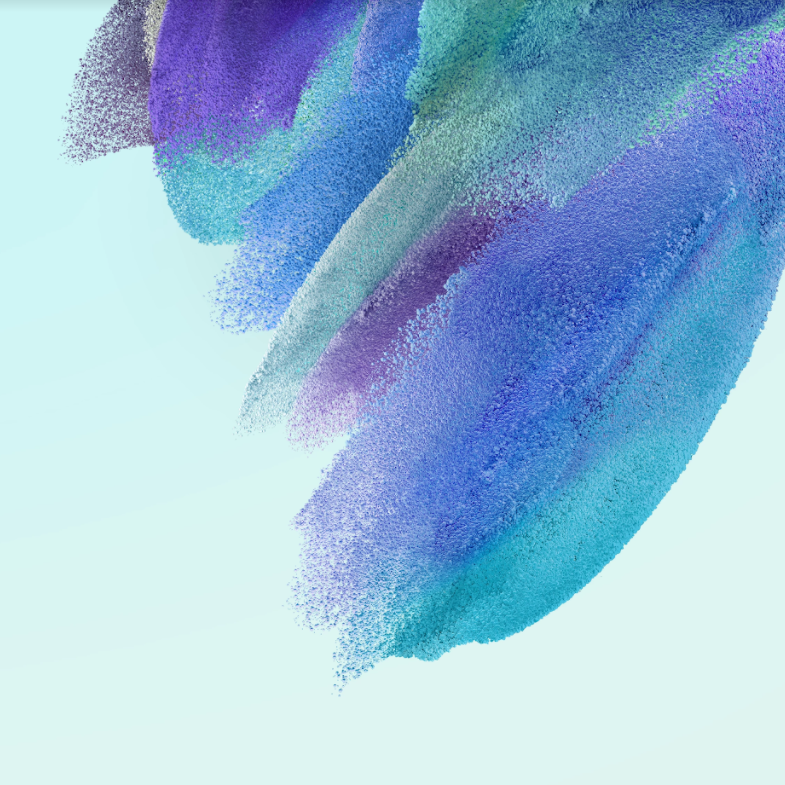
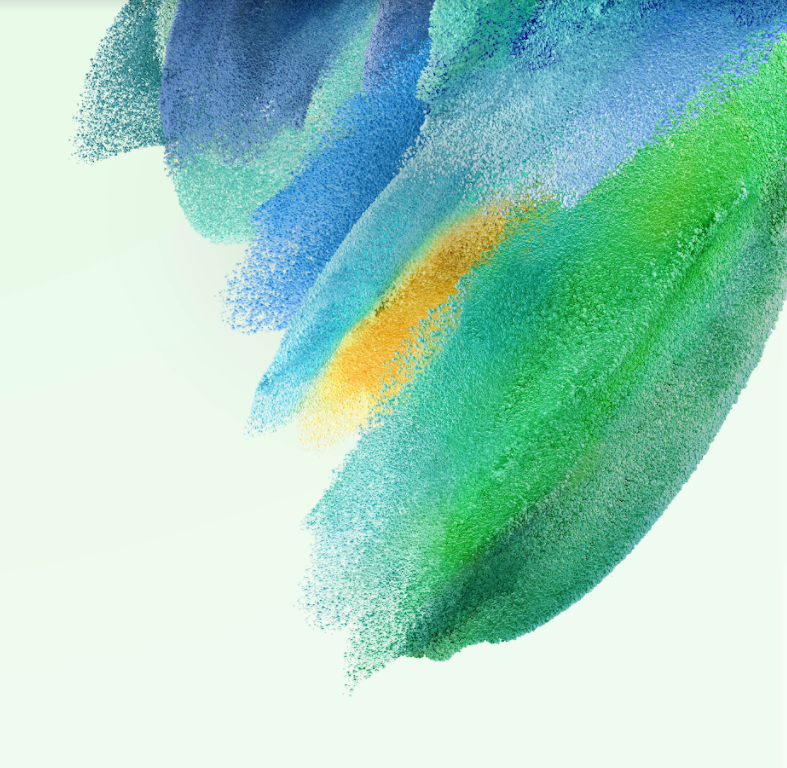
Leave a Reply