In September 2020, Google released Stable Android 11 for Pixel smartphones and made it open-source. If you are using Redmi Note 8 Pro and want to install Android 11 or switch to stock android from MIUI, Here are Android 11 Custom Roms for Redmi Note 8 Pro.
Redmi Note 8 Pro is one of the best selling smartphones in 2019 in India. It comes with midrange Mediatek Helio G90T Processor, 64MP Quad rear camera, 4500mAh Battery, Full HD+ HDR Display and more.
While Redmi Note 8 Pro comes with MIUI 11 out of the box. Recently, Xiaomi started rolling out MIUI 12 with Android 10 to Redmi note 8 pro. Most of the users prefer Stock android over MIUI 12. The reason behind this is MIUI 12 has its own skin and It makes the Smartphone slow. It differs from Stock Android. It has Bloatware and Ads.
Xiaomi offers the Bootloader Unlocking option and Kernel Source so that, Developers can build Custom Roms and Recoveries for Xiaomi smartphones. After the Android 11 release, Developers have started developing Android 11 Custom ROMs for Redmi Note 8 Pro. Today, I’m going to list all Android 11 Custom Roms available for Redmi Note 8 Pro (Begonia).
Also read: Android 11 Custom Roms for Redmi K20 and K20 Pro

Android 11 Custom ROMs for Redmi Note 8 Pro
| ROM Name | Download Link |
|---|---|
| Bliss Rom | Download Now |
| PixysOS | Download |
| AospExtended | Download |
| CorvusOS | Download |
| CesiumOS | Download |
| RevengeOS | Download |
| crDroid | Download |
| AOSP | Download |
Note: For latest Custom Roms and Recovery, Join Redmi Note 8 Pro telegram channel.
How to Install Android 11 Custom Rom?
- First of all, Unlock Bootloader or Your smartphone (Google it).
- Install TWRP recovery in your device.
- Make a backup of your current ROM and Copy it to PC.
- Now, Download the Custom Rom.
- Copy and Paste it to the internal storage of your device.
- Boot your device to TWRP recovery.
- Go to Wipe and Select Data, Dalvik cache, System, and vendor.
- Swipe to wipe.
- Go back and click on the Install button.
- Select the Custom Rom and Flash it and Reboot Your device.
Thanks for reading this article. If you found this article helpful and interesting, let me know in the comments section and also share it with your friends. For more interesting android hacks, Custom Roms, Xiaomi Update, Join our Telegram Channel.
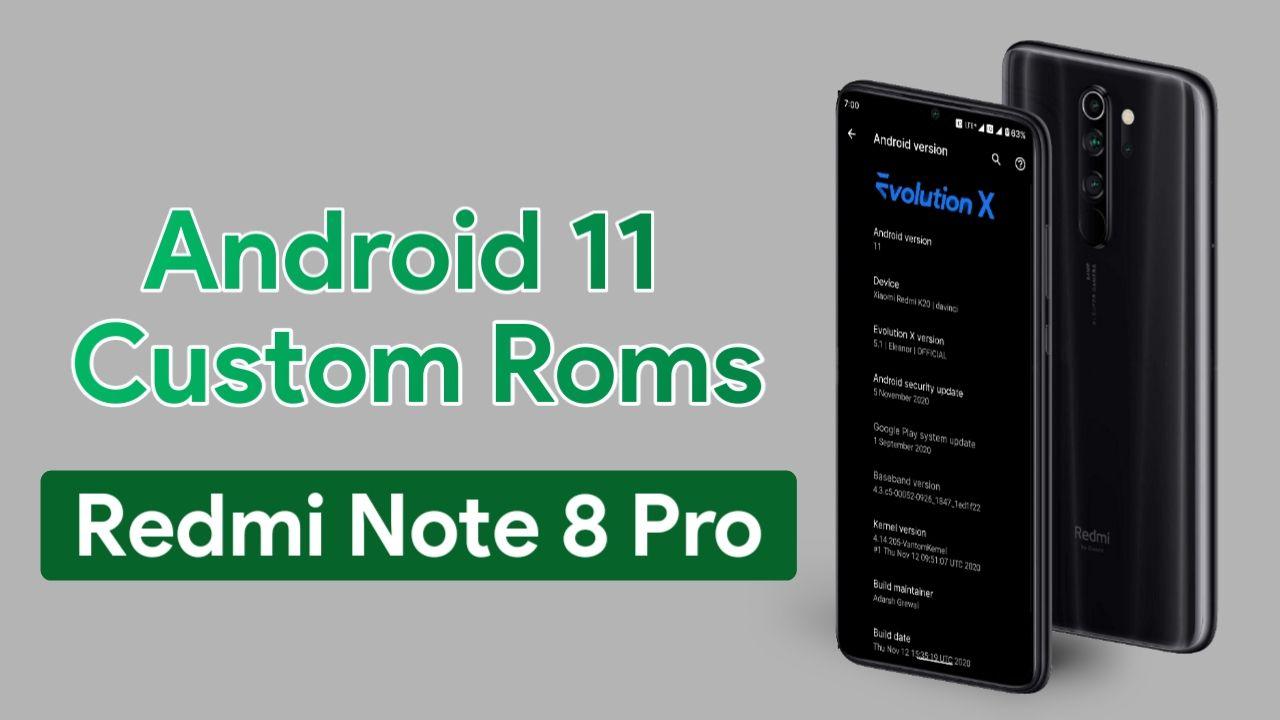
Leave a Reply