Recently, Google released Android 12 Developer Preview 3. It comes with some huge changes and new features. Today, In this article we are going to discuss about Android 12 Developer Preview 3 new changes and Features.
Android is one of the popular operating systems developed for Smartphones, Smart TVs, etc. Android has the most users in comparison to Apple’s iOS. Android is also popular because it is Open source which means any developer can modify Android and use it.
Google releases new Android Versions every year. Currently, Google is working on Android 12. Google releases Android 12 Developer Preview 3 (Beta 3) recently. It includes some major changes and some new features. Here is a look at all new changes and features in Android 12 Developer Preview 3.
Android 12 Developer Preview 3 Changes and Features
1. Quick Settings redesign
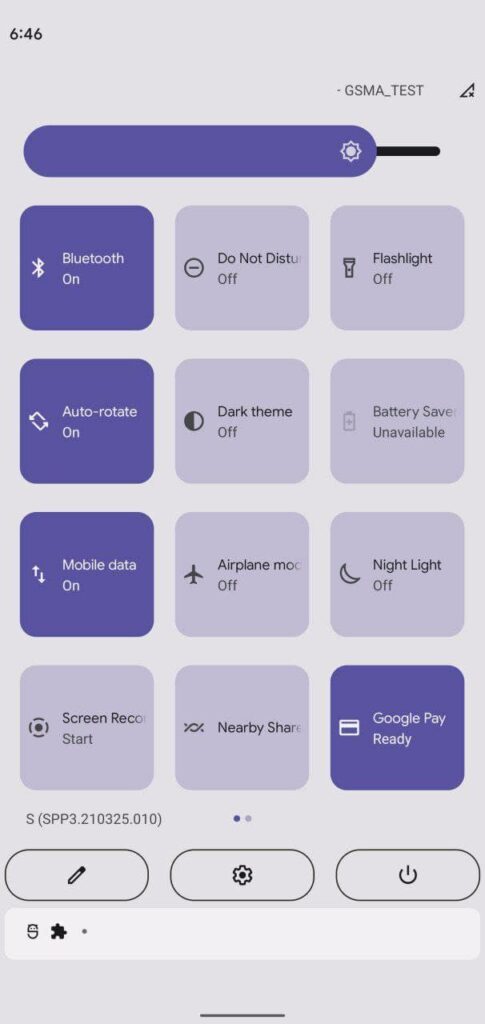
In this developer preview, Google redesiged Quick Settings and QS tiles. which is very different from Android 11. QS Tiles are now large rounded rectangles, and QS Panel covers most of the screen. There is also a shortcut to power menu at bottom.
2. Accessibility Button Shortcut
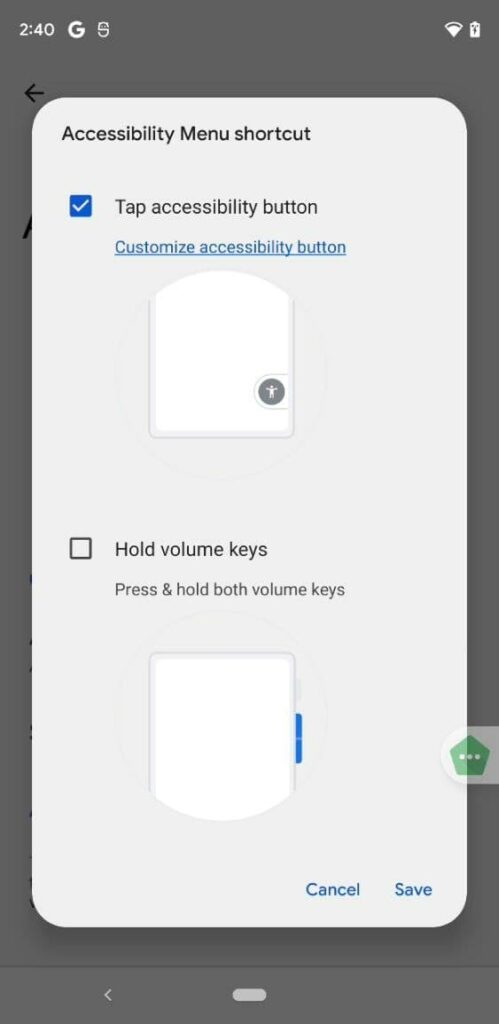
Now, You can access the Accessibility menu by a Floating button rather than “swipe up with 2 fingers” gesture. You can still access Accessbility by pessing and holding both volume keys.
3. Volume Controller
This new Public Beta 3 gets a redesigned Volume Controller. It is now much bigger in size and has new shape. Have a loot at the above screen shot.
4. Overscroll Animations
Now Overscroll Animations has been added to this beta update. It has been applied in Setting, Quick Settings and other places.
5. New Fonts in Screenshot Editing
Google has added some new fonts in Screenshot editing page. Now, You can edit screenshot by adding some new fonts.
6. Enhanced Game Mode
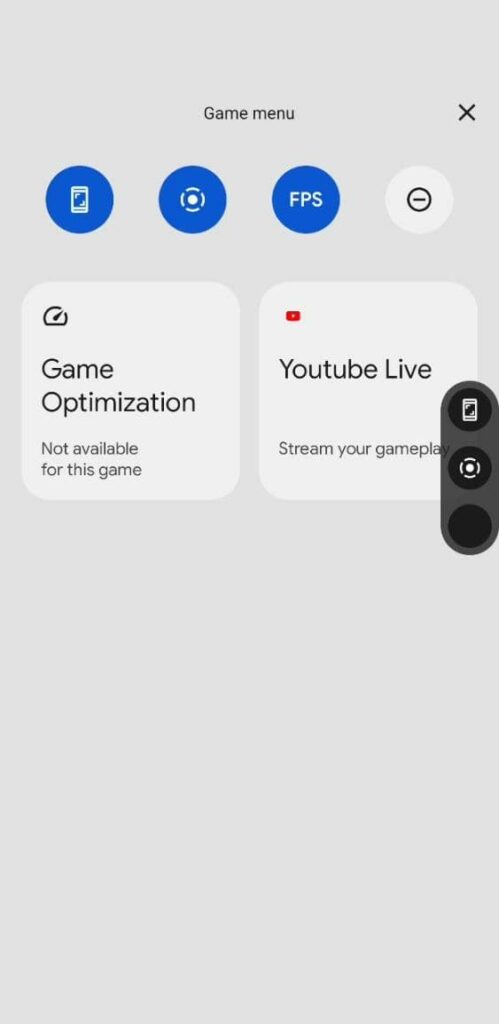
Hidden Game Mode has been enhanced with new “Game Optimization” Feature which offers multiple toogles like Performance (Max frame rate), Standard and Battery saver mode.
Here are some major changes and features in Android 12 Developer Beta 3. For more details about this new beta, You can visit Google’s Developers Blog.
Thanks for reading this article. If you found this article helpful and interesting, let me know in the comments section and also share it with your friends. For more interesting android updates, hacks and news, Join our Telegram Channel.

Leave a Reply