Category: How to Tricks
-

Get iOS Style Launcher in MIUI 12 Xiaomi Devices
MIUI 12 is the latest Android Skin by Xiaomi for Xiaomi, Poco, and MI Smartphones. Recently, Xiaomi Announced MIUI 12.5 which has some huge improvements and Changes from MIUI 12. They also added a Horizontal Recent View in MIUI 12.5. You will like that new Recent view. But, If you are a fan of iOS.…
-
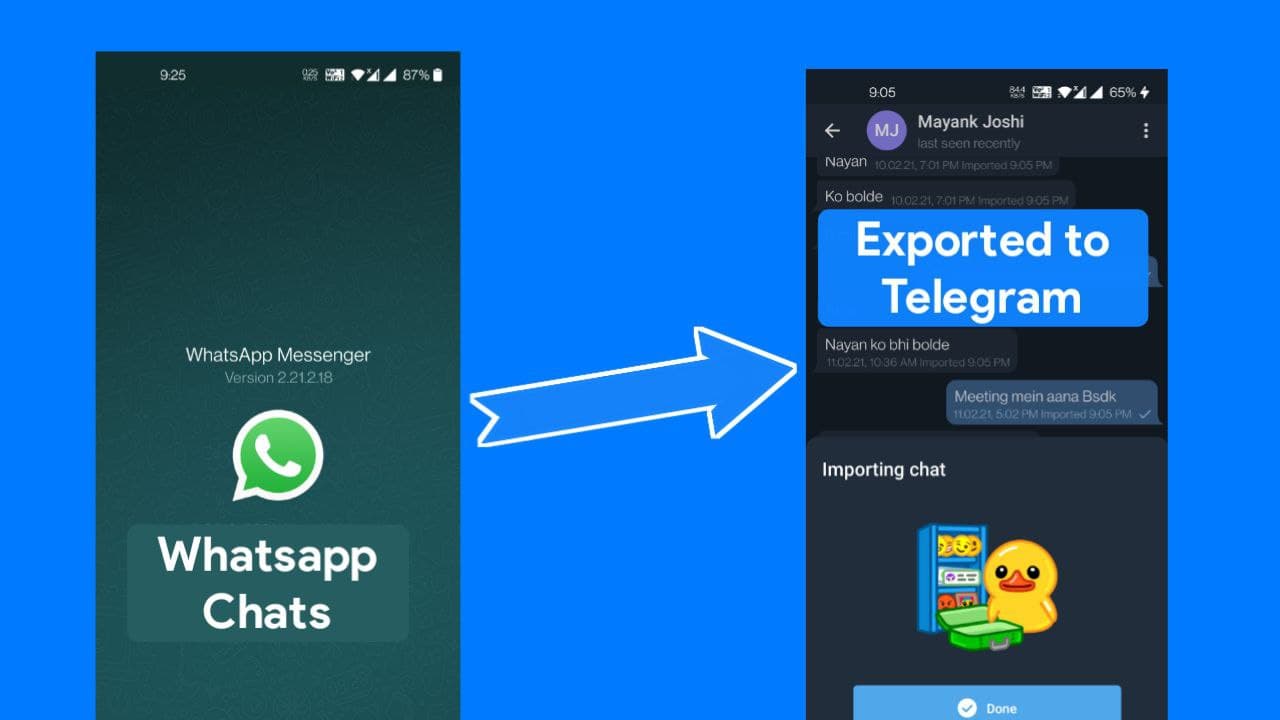
How to Export Chats From Whatsapp to Telegram
In January 2021, Facebook updated the Privacy Policy of Whatsapp which includes some major changes in the Privacy Policy. They made it mandatory to Accept new Privacy policies till 2nd February. Because of this many users switched to Telegram or Signal. If you are one of them then you have thought about Exporting chat from…
-
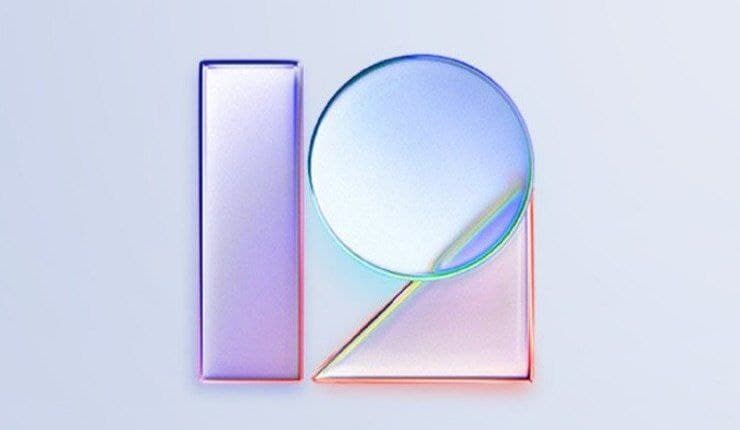
Install MIUI 12.5 Closed Beta Rom in any Xiaomi Device
Yesterday on 28th Dec, Xiaomi announced Xiaomi MI 11 and MIUI 12.5 Version. This new MIUI 12.5 Closed Beta Rom has many new features and Changes from the previous version. If you are exicted to Install this MIUI 12.5 Closed Beta Rom, Follow the below guide. MIUI 12.5 is the upcoming new Version from Xiaomi.…
-

Game Turbo 3.0 Voice Changer in any MIUI Xiaomi phone
Recently, Xiaomi launched various Flagship smartphones in China. Almost all recently launched smartphones come with Game Turbo 3.0 which improves performance and has some extra features. Xiaomi also added a New Feature Voice Changer in Game Turbo 3.0. If you are using any Xiaomi device based on MIUI 11 and MIUI 12, You can Install…
-

Overclock Laptop Screen Refresh rate to 120Hz
If you are a gamer then, In your priority of Gaming Device or Computer you must have a Higher refresh rate screen. But, In budget Laptops or smartphones, Brands restrict the screen refresh rate to 60Hz. There are various gaming monitors that have a 60Hz Refresh rate even they are Mid-range. But, Today I bring…
-

Customize Your SystemUI, Status bar, Quick Settings and more in any Android
Android is an open source operating system. It means anybody can make any changes in the Android and Use it according to his priority. When Smartphones brand launches smartphones, They locked the bootloader(You can’t customize your SystemUI). so, that nobody can customize anything beyond that. If you using a Stock Rom but still want to…
-

Access Android/Data Folder in Android 11
Android is one of the popular operating systems for Smartphones, SmartTVs, and more. Recently, Google released a Stable Android 11 and made it open source. Android 11 is available for various smartphones right now. Google also restricted to access Android/data folder in Android 11. Here you can access Android/data folder in android 11. In Android…
-
![[No Root] Remove Bloatwares from Realme Phone](https://androinterest.workbudy.info/wp-content/uploads/2020/11/remove-bloatwares-from-realme-phone.jpg)
[No Root] Remove Bloatwares from Realme Phone
Two years ago, Oppo launched a subbrand Realme to tackle Xiaomi in the Smartphone race. We all know that Xiaomi is one of the popular smartphone brands in India due to the Best price with great specs. Realme also joins the race to provide the best price and great specs. But Like Xiaomi, Realme phones…
-

Install Google Camera (GCam) 8.0 Mod in any Android phone
With the launch of Google Pixel 5. Google introduced a new Google Camera version 8.0 in Pixel 5 Smartphone. It has a revamped UI, new Buttons, and More. Today, I will tell you how you can install Google Camera 8.0 Mod in any android phone. If you are a mobile photographer and don’t have any…
-

Enable Enhanced protection on Google Chrome in your Android
Google chrome is one of the popular web browsers. It is available for Android, Windows, and other Operating systems. Google Chrome offers extra features and customizations. Recently, we found a new privacy feature in Chrome. Today, we are going to tell you how you can enable Enhanced protection in Google Chrome on your android phone.…