Oneplus is one of the most popular smartphone brands in the global market. It is popular not because of its pricing. It is popular because it provides flagship-level specifications in their smartphones. If you want to convert any android into Oneplus smartphone, You can do this by using this trick (Oxy-ify Module).
Oneplus provides better performance, android version updates to 3-4 Versions, etc. Oneplus is popular because of its killer specifications on every smartphone. Due to flagship specifications in Oneplus smartphones, the pricing is very high. So, Not every android user can afford Oneplus smartphones.
Also Read: Install Dolby Atmos or Dolby Digital Plus in Any Android 10 Smartphone
There is a Magisk Module which convert your android device into Oneplus smartphone. Oxy-ify is a Magisk Modules that installs Oneplus gallery, screen recorder, sound recorder, Oneplus slate font, oneplus boot animation, media sounds, etc which make a feel of OnePlus in your android device. You can install it in almost all android devices.
Requirements to Convert Android Device into OnePlus
- Root Access via Magisk.
- Magisk Manager Installed.
- Oxy-ify Magisk Module
- 175MB Space.
For More Android Tricks, Hacks and Customizations, You can Join Our Telegram Channel
Also Read: Install OnePlus 8 Live Wallpapers in Any Android Device
Convert Your Android Device Into Oneplus (OxygenOS) – Oxy-ify Module
1 . Open Magisk Manager App.
2. Click on Hamburger Menu>Downloads Option.
3. Search Oxy-ify Magisk module.
4. Download the Module and Click On install Button.
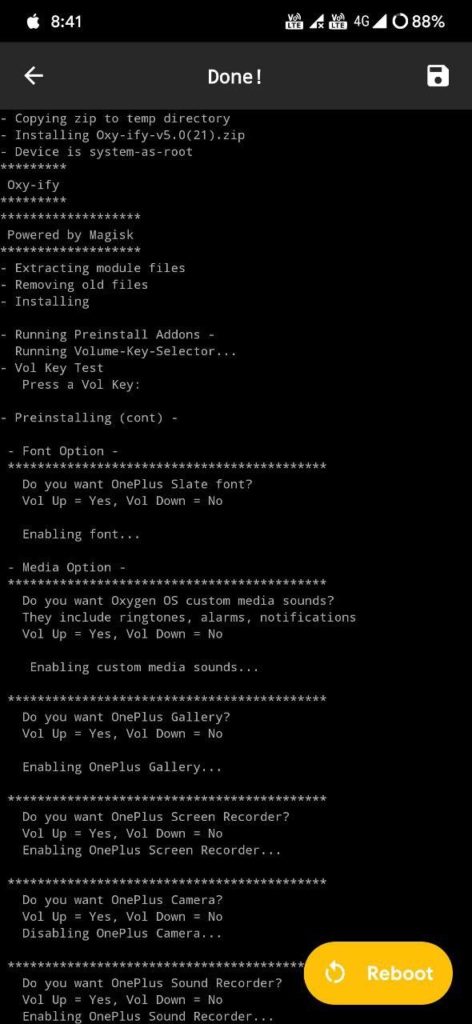
5. Follow the Installation process while installing an Oxy-ify Module like which app to install or not.
6. Reboot Your Device Once.

7. Now, You see All Oneplus apps are now installed in your android device.
Note -This Module Will work on all smartphones including Android 10. But, In Some Devices, Some Oneplus apps won’t work.
Thanks for reading this article. If you found this article helpful and interesting, let me know in the comments section and Share it with your friends.

Leave a Reply