ChromeOS is an operating system developed by Google. It is developed especially for Google Chromebooks. ChromeOS is very simple and Looks very similar to Stock Android. recently, Google added some new wallpapers in Chromebooks which look awesome and unique. If you want to install new ChromeOS wallpapers on your desktop or Android smartphone. You can download it.
About ChromeOS
Google Developed ChormeOS for Chromebooks. Chrome OS is the speedy, simple, and secure operating system that powers every Chromebook. It looks similar to Android and also supports all android apps. It has offline access, Built-in security with Virus Protection, Google assistant, Smart Lock, Smart Chip, Verified Boot, and more.
ChromeOS new wallpapers look stunning and unique. You can use and enable those wallpapers in your Chromebooks by enabling Chrome Flags “chrome://flags/#use-wallpaper-staging-url“. Then you can use those wallpapers. But, If you want to try out on your Android Smartphone or Desktop, Here is a download link for this.
Also read: Download iPhone 12 Wallpapers for your android phone
In these new ChromeOS wallpapers, You will get Collages, Made by Canvas and Element. Here are some demo wallpapers you can watch before downloading.


Download ChromeOS Wallpapers
To Install these wallpapers Download and Extract the Zip File First. On Desktop, Click the Right Button on Mouse>Personalize>Background. and Click on the Browse button and select the wallpaper. In Smartphone, Press and Hold on the home screen and click on wallpapers and select your mobile variant ChromeOS wallpapers and enjoy.
Thanks for reading this article. If you found this article helpful and interesting, let me know in the comments section and also share it with your friends. For more interesting, android hacks, Wallpapers, Join our Telegram Channel.
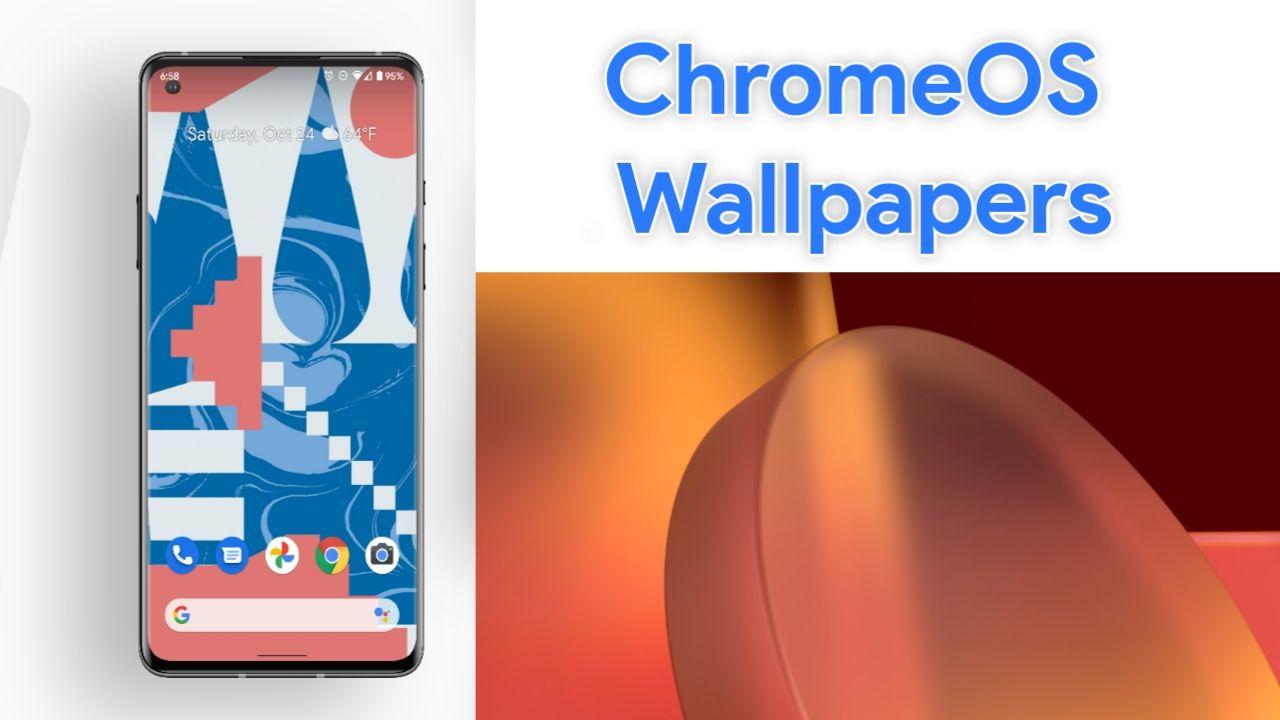
Leave a Reply