Recently, Windows 11 ISO Images leaked which shows UI revamp and Some new cool animations. Windows 11 also has new Stock wallpapers which are amazing. Well, Window 11 hasn’t launched officially yet, So, It is not recommended to Install Windows 11 right now. But, You try out Windows 11 wallpapers on your Desktop/Laptop.
About Windows 11
Windows 11 is the Upcoming Operating System from Microsoft for Desktops, PCs, and Laptops. With the leak of Windows 11, We can clearly see that Microsoft has done some UI changes and added new animations and Some new features.
Windows 11 brings UI revamp, new features, and animations. In Windows 11, You can see Start menu and toolbar icons in center of screen. Well you can change the position in toolbar settings. Windows 11 also has new Logo and boot sound. Windows 11 also has new Multitask features.
Also read: Share Files between any Device – Android to iOS, iOS to windows, etc without any app
Windows 11 brings new Default and Stock wallpapers which you can install in your desktop/PC/Computer. you can download these wallpapers from below.
Download Windows 11 Wallpapers
1 . First of all, Download the Windows 11 Wallpapers Zip File.
2. Copy and Paste in your Desktop/PC.
3. Extract the Zip file.
4. In Homescreen, Right Click and Go to Personalize.
5. Select Background and Browser the Wallpaper.
6. Apply the Wallpaper and Enjoy.
Note
Windows 11 Wallpapers Zip file includes both Homescreen and Lockscreen wallpapers. It has a total of 17 Wallpapers. You can apply Slideshow in your Windows 10.
Thanks for reading this article. If you found this article helpful and interesting, let me know in the comments section and also share it with your friends. For more interesting Desktop and Smartphone Wallpapers, Join our Telegram Channel.
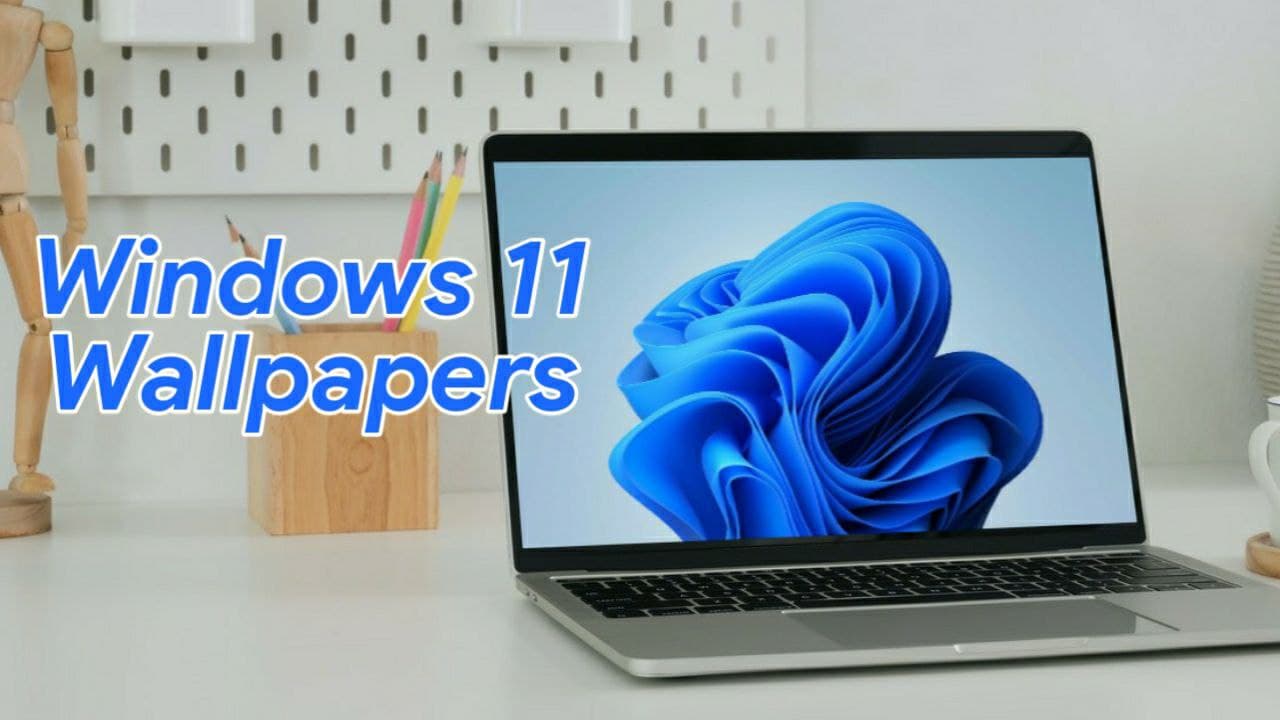
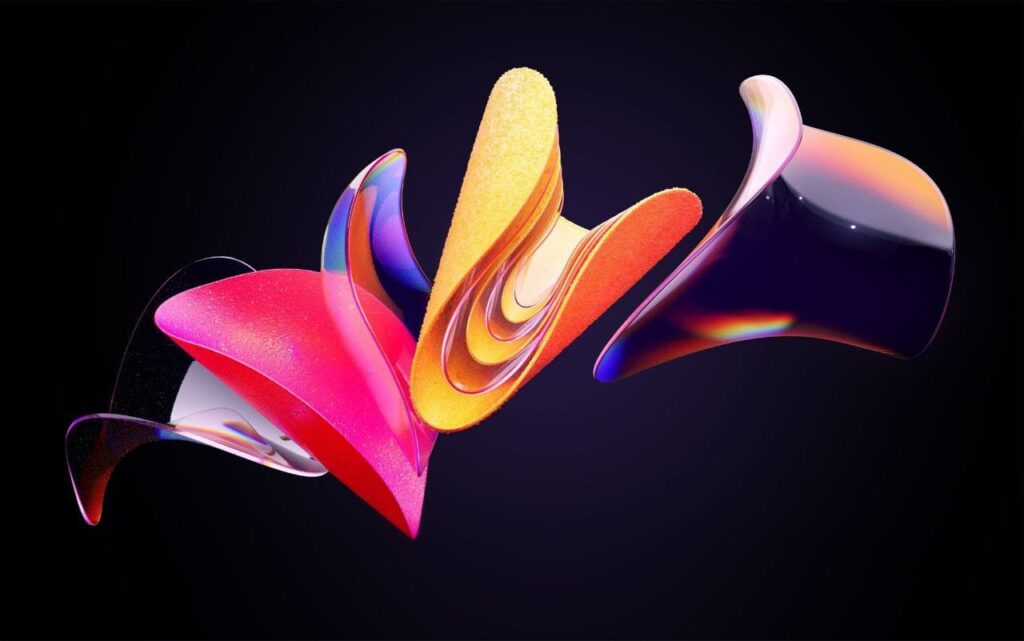
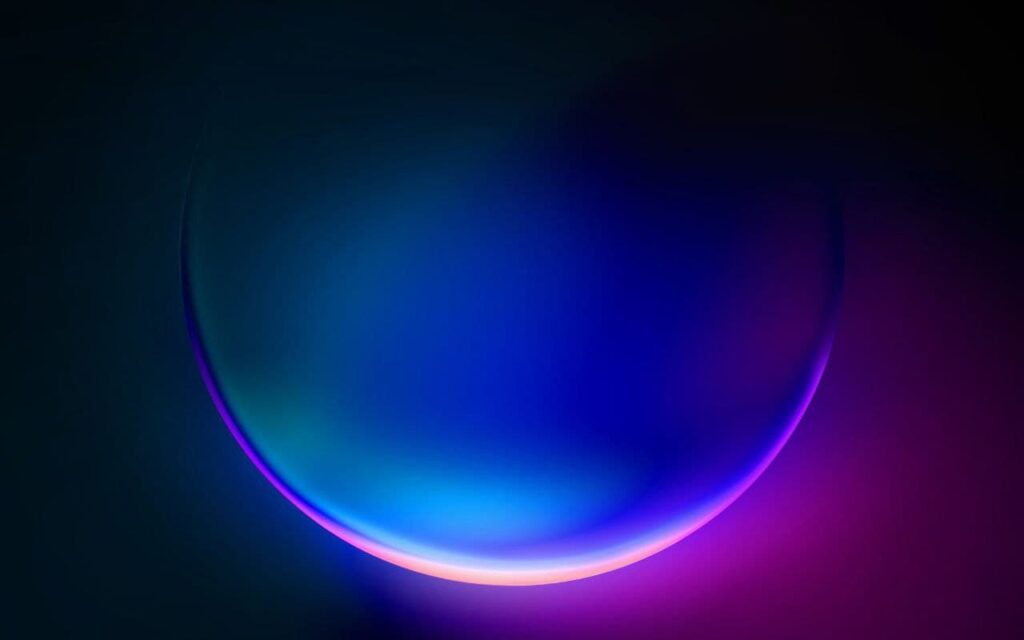
Leave a Reply