Telegram is one of the Most Popular and Secure Social Messaging Apps. It has Lots of Features that other Messaging Apps Lacks. Most people are now switching from Whatsapp, Messenger to Telegram Because It is More Secure than other apps. Today, I will tell You how you can download Any Youtube Video From Telegram.
Download Youtube Video in Android (Telegram)
Telegram always adds extra useful features. There are various Useful features and Privacy related features like Two Factor Authentication, Passcode Lock, Secret Chat options, Hide Mobile Number for Privacy. Some Features like Themes Customization, Multiple accounts like Google, Useful Bots, Poll Creation, etc makes this app more attractive.
Among those features, Telegram bots are very useful for you like They can give you meaning or Definition of any Word, They can chat with you, You can use bots as an admin in Your Telegram channel, You can Get Screenshots of any website without visiting it, You can create fake mail instantly, etc.
Today, I am gonna discuss a Telegram bot that can download Youtube Videos, Daily Motion videos, etc. You don’t need to visit any Third-party website to download any video. So, If you are using telegram or thinking to switch in telegram. This Bot will be useful for you.
Also Read:
How to Download Any Youtube Video From Telegram (Using Telegram bot)?
1 . First of all, Update or Download Telegram if Not downloaded yet.
2. Open the app and Login or Create a New Account.
3. Search For “@utubebot” or Open this Link in Telegram (Click Here).
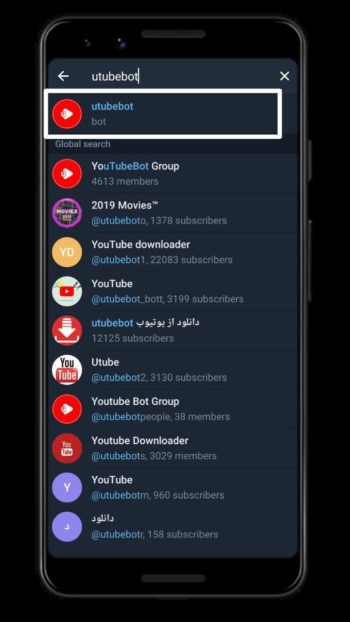
4. Click On Start Button below.

5. Copy Any Youtube video Link and Paste in @utubebot.
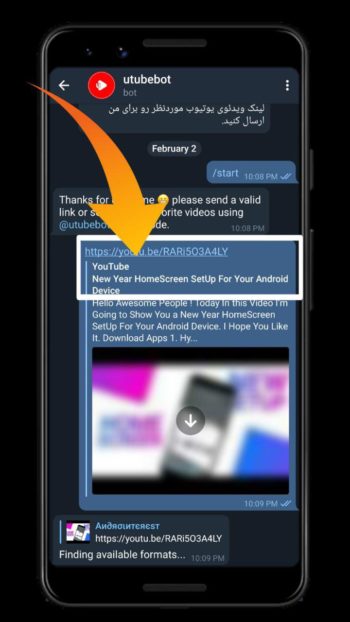
6. It will fetch the link and give you the Various Video Quality.
7. Select 720p or other resolution.
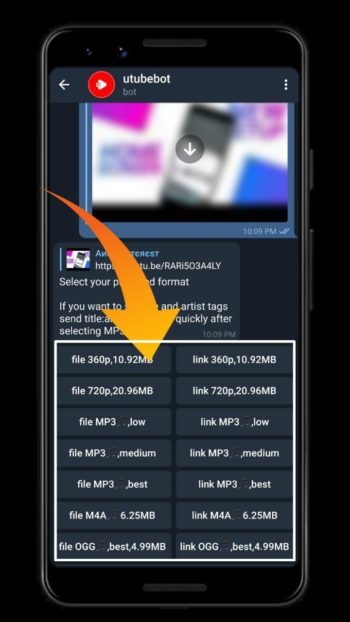
8. Now, This utubebot will send You File.
9. Click on It and Download the Video.

Recommendation
After Downloading the Youtube Video, Clear the Cache of Telegram. Open File Manager and Go to Telegram>Telegram Video and Delete the Downloaded Cache.
Thanks For Reading this article. If you have any queries regarding this article, let me know in the comments section.

Leave a Reply