Dual apps or App clone feature is available in various Android Based Custom Skins like OxygenOS, MIUI, etc. Well, Dual Apps is still not available in Stock Android or various custom skins. Well, Recently I found a trick to enable Dual Apps on any android phone.
Well with the help of Dual Apps, you can create a Clone of any android app. You don’t need to create any new User account on android. Well, This feature can be helpful for those who use their smartphone for Personal and Business use.
You can use multiple accounts in various apps like Telegram, Instagram. But banking apps, digital wallet like Paytm, GPay, Whatsapp, etc doesn’t support multiple accounts yet. So, You need dual apps supports.
About Island
Recently, I found an app called Island. Island” is a sandbox environment to clone selected apps and isolate them from accessing your personal data outside (including call logs, contacts and etc) even if permissions are granted. The cloned app runs parallel aside from the installed one with its separate copy of app data.
Island app uses the Android Work Profile feature to create a separate space where you can enable dual apps and enable privacy features. You can know more about this here.
How to Enable Dual Apps in any android Phone ?
1 . First of all Download and Install the Island app from Here.
2. Open the app and grant all permissions required.
3. Now, Go to Mainland Section.
4. Select the app which you want to clone.
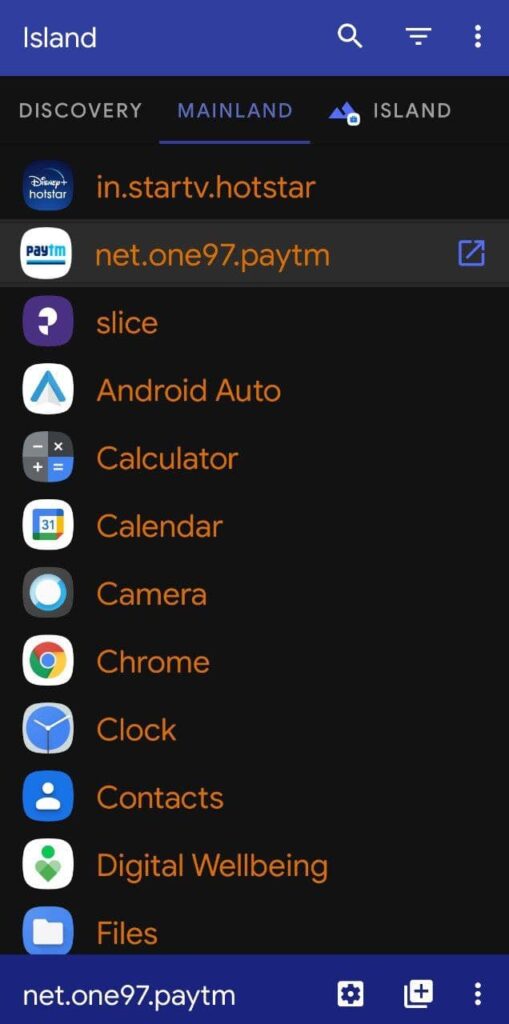
5. Tap on the Plus icon (Bottom Right side).
6. It will start cloning the app for the Work profile. You can see the cloned app in Island section.
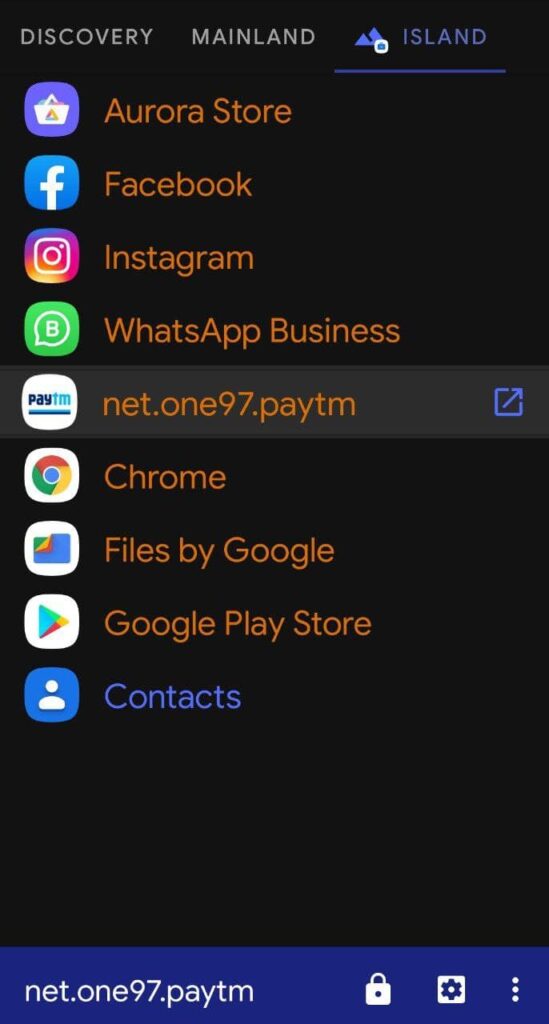
7. Now, Go to Homescreen and Open App Drawer.
8. You will see the Personal and Work section.
9. Go to Work and you will see your cloned app.
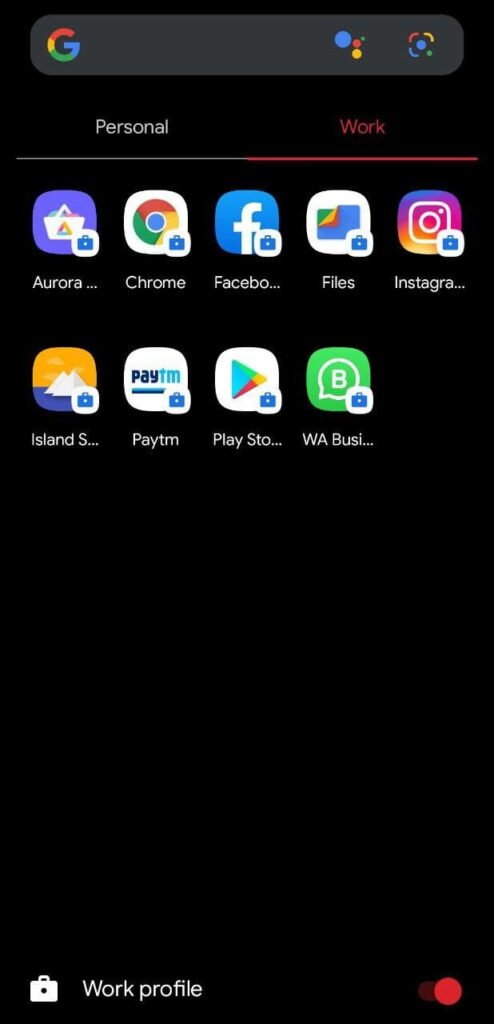
10. You can do anything in the work environment and It will not affect any personal app or Storage.
11. You can separate your Personal and Business apps.
Note: You can also close the work profile when not it Uses to disable notifications and other access. This app is still in early access. You can try this app and if you find any bugs, report to the developer.
Thanks for reading this article. If you found this article helpful and interesting, let me know in the comments section and also share it with your friends. For more interesting android hacks, tricks and updates, join our Telegram Channel.

Leave a Reply