The dark mode is one of the most important feature in Android, iOS, and Windows Operating Systems. Now, Google and Apple have officially enabled the System-wide dark mode features in their operating systems.
There are various third-party applications like Instagram, Telegram (night mode), Youtube, etc supports dark mode features. But some applications are still in the process to provide a dark mode feature.
There are various websites that do not have night mode or dark mode features. So, we thought to give a new trick to enable forced dark mode in all the third-party websites you visit.
Also Read: Install Android 10 in Redmi 4A Rolex Now
For this trick, we will be using the Google Chrome Android App because this forced dark mode feature is only available in Google Chrome.
Enable Forced Dark Mode in Google Chrome Android
1 . First of all, Update your Google Chrome Application.
2. Open it and Grant All permissions.
3. In URL option Type – chrome://flags
4. You will be redirected to Chrome’s Experiment Page.
5. Search Dark Mode there.
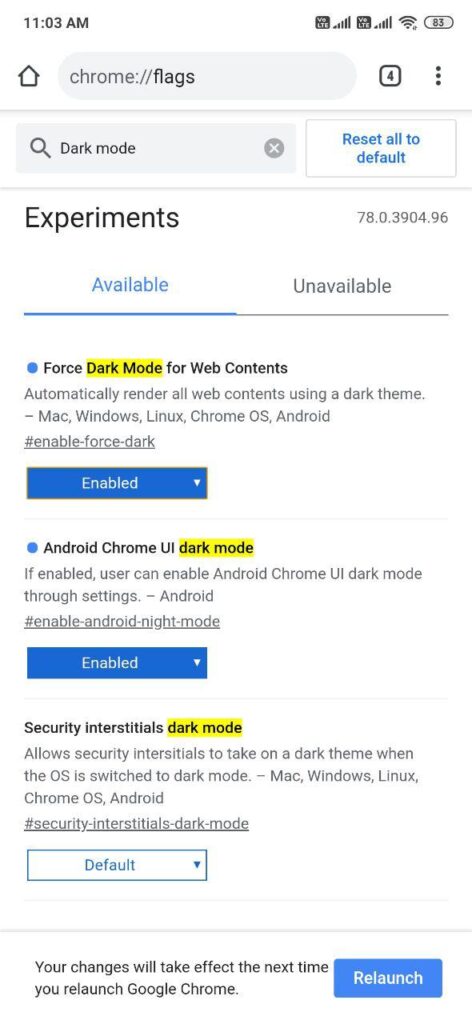
6. Enable Forced Dark mode For Contents and Also Enable Android Chrome UI Dark Mode.
7. A popup will appear to Relaunch the Chrome App.
8. Click on relaunch button.
9. Now, Dark mode/Night Mode will be enabled in google Chrome and All Websites.
If you found this article interesting, Please share it with your friends.
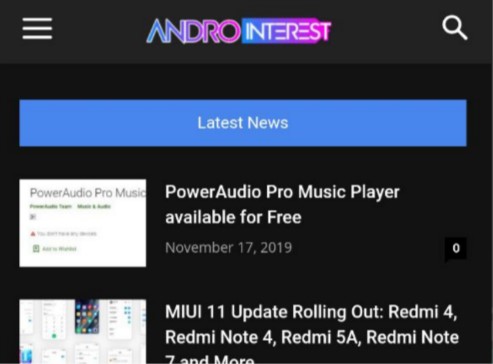
Leave a Reply