Youtube is one of the popular Video streaming platforms across the world. Recently, Youtube brings new changes in Dislike Count. Now, Users will only be able to see like counts but Not Dislike Count. But, You can Enable Youtube Dislike Count in Your Google Chrome and Firefox using this trick.
About Youtube
Youtube is one of the popular Video Sharing and Social Media platforms all over the world. Here you can watch videos related to any category like Education, Technology, Gaming, Science for Free. It also provides other features like Youtube Shorts, Community Post, Stories, and much more.
Well, Youtube offers various features to the creators. If you are one of the creators, You can create a Video on Youtube and Show your skills to users. It also shows the review (comments) and Likes/Dislikes of each.
Well Like/Dislikes of any Youtube videos give an idea to the user that this video is worth watching or not. But sometimes, Some users raid youtube videos and Increase their dislikes defaming the creator. The internet has split into two regarding the removal of dislike count.
If you are one of those users who wants to see Dislikes of every video in Youtube. We found a chrome extension that helps to Enable Youtube Dislike Count in Google Chrome, Firefox, and other Chromium-based browsers. You can go through this below guide and enable it.
How to Enable YouTube Dislike Count in Google Chrome and Firefox?
1 . First of all, Open Your Google Chrome or Firefox in your PC.
2. Now, Visit this link and Open in your preferred browser.
3. Tap on Install and Select your browser.
4. It will redirect you to Chrome Web Store or Mozilla Store.
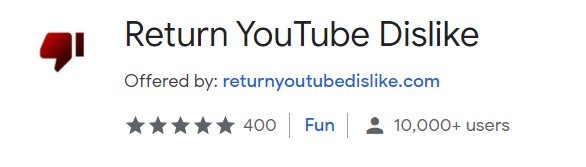
5. Tap on the Install button and Install the extension.
6. Relaunch the browser once and Open the Youtube URL.
7. You will be able to See Youtube Dislike Count in your browser.
Note: This extension is in the alpha stage. So, It may face issues sometimes but Works perfectly fine in Google Chrome and Firefox.
Thanks for reading this article. If you found this article helpful and interesting, let me know in the comments section and also share it with your friends. For more interesting android hacks, Windows tricks, etc Join our Telegram Channel.
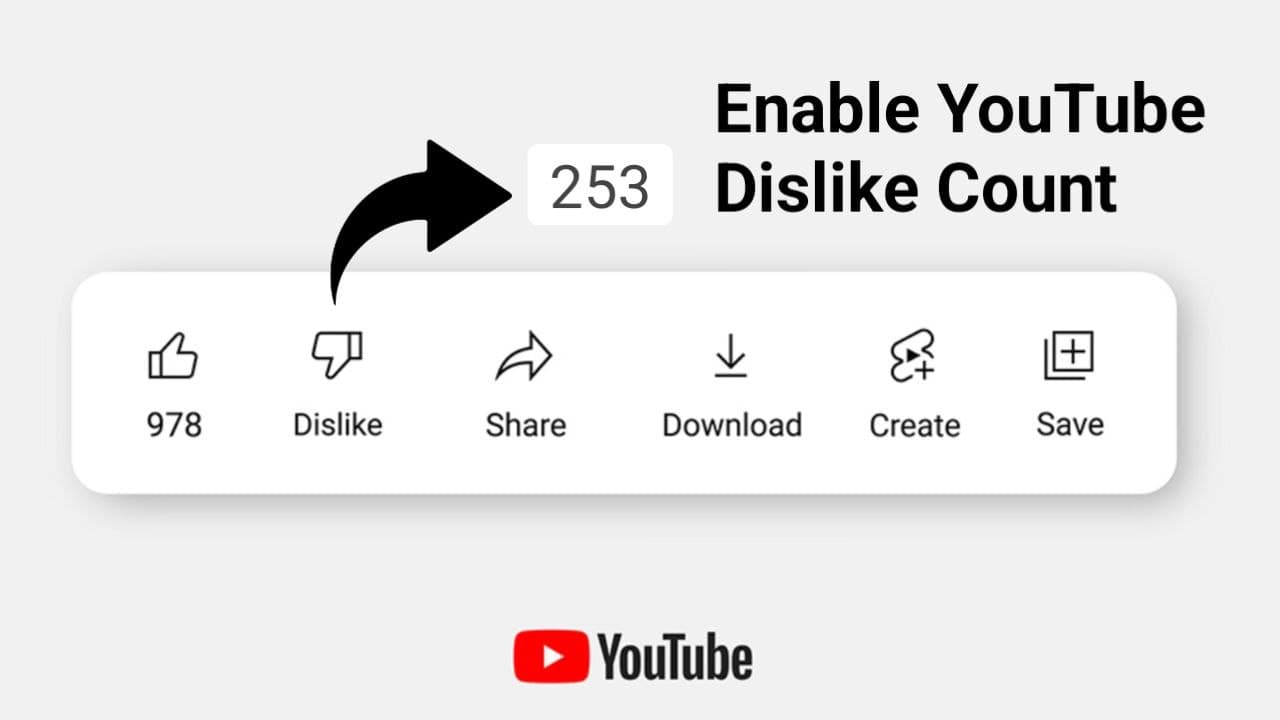
Leave a Reply