For the last 3-4 Years, Smartphone companies are making smartphones with higher Size like 6.1inch, 6.5 inches. Smartphone sizes with 6.5 inches and above can’t be accessed by One Hand. You need to use your both hand to access the above controls of your screen. If you use Google Messages, You can Enable One UI like One handed mode in Google Messages.
Samsung is one of the popular smartphone brands across the world. A few years ago, Samsung released new OS Skin Based on Android which is One UI. While there are various features that are currently not available in Android, But Samsung has added one more feature which is helping users worldwide.
Samsung Added One Handed Mode feature in also all default apps and Quick Settings. So that any One UI user can use apps one handed. After samsung, Oneplus has also added this feature in OxygenOS 11. If you have smartphone with big screen and wan’t to use one handed mode, You can Get One UI like One Handed Mode in your Google Messages app.
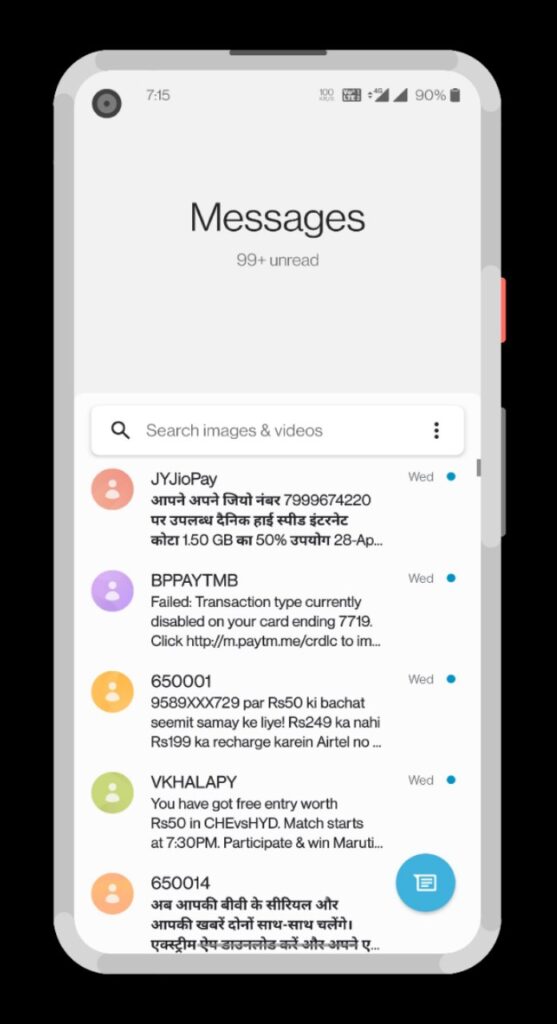
Also read: Samsung One UI 3.0 Theme for Any Xiaomi Phone
Get One UI like One Handed Mode in Google Messages
1 . First of all, Download this Google Message app zip.
2. Extract the Zip and You will see Google Message apks file.
3. Download Split Apk Install from Play Store.
4. Open the app and Give all Permissions.
5. Click on Plus icon and Select google messages apks.
6. It will install New Messages app in your smartphone.
7. Open Google Messages app.
8. Set it as Default Messaging app.
9. Grant all required Permissions.
10. Close and Remove the app from Recents.
11. Open Google Messages app again.
12. Now, You will see One Handed Feature.
Note: This new Google messages update apk brings some new features like new Dark mode, One Handed mode, and more.
Thanks for reading this article. If You found this article helpful and interesting, let me know in the comments section and also share it with your friends. For more interesting android hacks, updates and information like this, Join our Telegram Channel.

Leave a Reply