Dolby Atmos is one of the popular sound software which is used in various places like Cinema, Smartphones, etc. Recent released OnePlus 8 and Oneplus 8 pro also comes with Dolby Atmos. If you are running android 10 in Your smartphone and want to install Dolby Digital Plus or Dolby Atmos in Android 10 smartphones Here is a way to do it.
Dolby Atmos is a surround sound technology developed in Dolby laboratories. With the help of Dolby Atmos, we can experience the sound at the next level. It increases the sound quality and creates a new sound that feels real by listening to the Dolby sound.
Also Read: Oneplus 8 Series Live Wallpapers for Any Android Smartphone
In Previous android versions like Android Oreo 8.1, Nougat, etc We can install Dolby atmos in any smartphones easily but In Android Pie and Android 10, Google Improves the security which makes it more complicated to install Dolby Atmos and Dolby Digital Plus.
For More Android Tricks and Hacks you can join our Telegram Channel
Before Installing Dolby Digital Plus or Dolby Atmos in Android 10 Smartphone, You have to fulfill some requirements and download some files.
Requirements For Installing Dolby Digital Plus or Dolby Atmos
- Root Access via Magisk
- Dolby Magisk Module.
- Audio Modification Module.
- Dolby Apk File.
Also Read: Download Red Magic 5G Full HD Gaming Wallpapers in Your Android Smartphones

Install Dolby Digital Plus or Dolby Atmos in Android 10 Smartphones
- First of all, Download All three Files from Above Link.
- Open Magisk Manager App.
- Click on Hamburger Menu and then Modules.
- Click On Plus/Add Icon and Select Dolby 6.5 Zip File.
- Flash the Module and Go back and Click on Add Icon Again.
- Now, Select Audio Mod Zip File.
- Install the Module and Reboot Your Device.
- Once your device is rebooted, Install Downloaded Dolby App.
- Now, Open Dolby Zip File and Give Storage Permissions.
- Now, Enjoy Using Dolby Digital Plus or Dolby Atmos in Your Android 10.
Note: This Tricks will Work On Almost All Smartphones running Android 10 but You can also try it in Android Pie Devices.
Thanks for reading this article. If you found this article helpful, let me know in the comments section and share it with your friends.
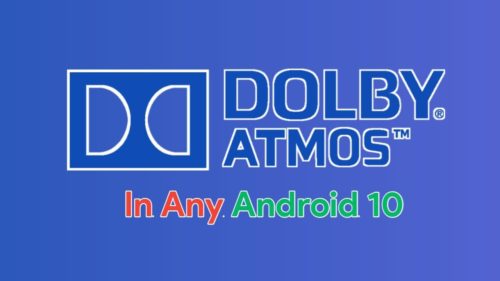
Leave a Reply