MIUI 12.5 is the upcoming Android Skin based for all Xiaomi Devices. It will start rolling out in Q1 2021 for Some devices soon. MIUI 12.5 brings some amazing features in which new Power Menu and Volume Slider is cool. If you want to try out MIUI 12.5 Power menu and Volume Slider in any xiaomi device. This article will help you.
MIUI 12.5 is the upcoming update after MIUI 12 for almost all Xiaomi devices. It has a new Game Turbo 3.0, new UI, Power menu, Volume Slider, performance improvement, etc. MIUI 12.5 is much better and gives better performance than MIUI 12.
MIUI 12.5 Power Menu and Volume Slider looks very cool. I have been using this new Power Menu and Volume Slider for quite some time now. So, I thought to share it with you. You can install the new Power menu without root. So, This trick will be applicable to all Users.
Requirements
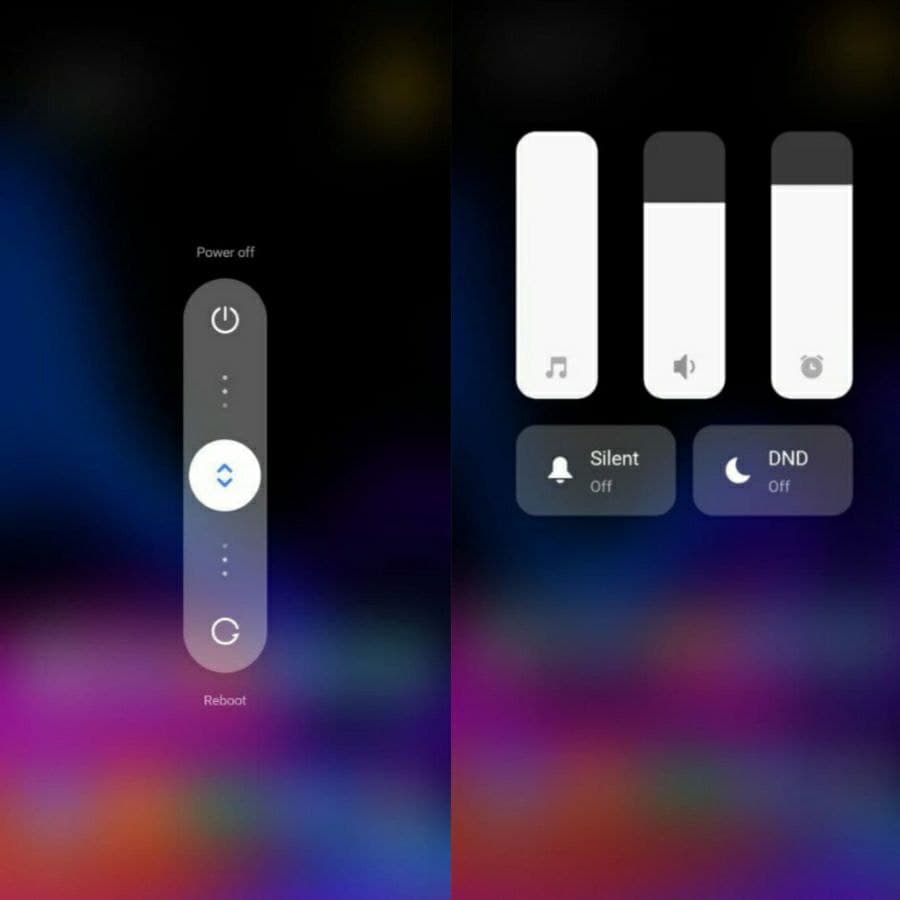
How to Install MIUI 12.5 Power Menu and Volume Slider?
1 . First of all, Download all required files from Above link.
2. Copy and Paste in your Smartphone.
3. Install SystemUI Controls apk file.
4. Reboot Your Smartphone once.
5. Now, You can use new MIUI 12.5 Power Menu and Volume Slider.
Also read: Best OxygenOS 11 Theme for Any Xiaomi Device
How to Uninstall MIUI 12.5 Power menu and Volume Slider?
1 . Open MIUI 12 Settings.
2. Go to Installed Apps.
3. Click on Three Dot and Enable System apps (If already ignore step).
4. Search “SystemUI”
5. Scroll Down to last and Select the app.
6. Uninstall Updates and Your have uninstalled Successfully.
Thanks for reading this article. If you found this article helpful and interesting, let me know in the comments section and also share it with your friends. For more interesting android hacks, MIUI 12 Tricks and Updates, Join our Telegram Channel.
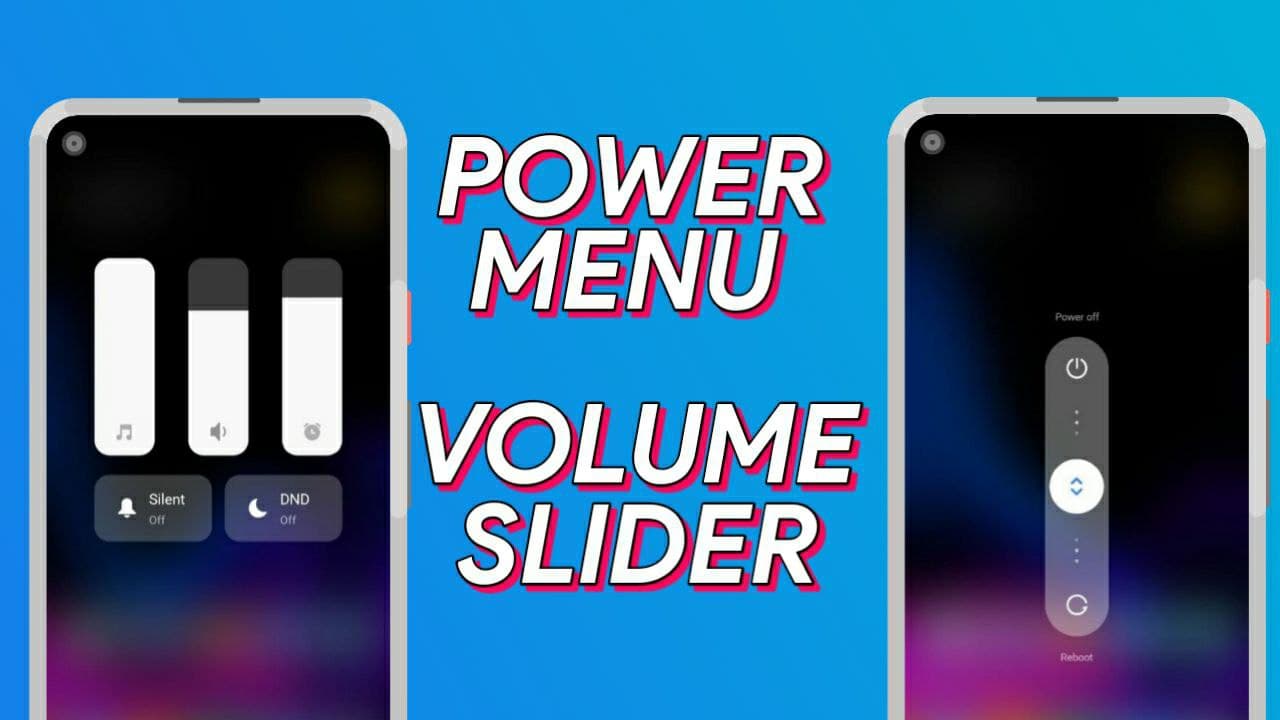
Leave a Reply