Samsung is one of the Popular Smartphone manufacturing brands. Recently, Samsung Released Samsung S20 series and New Foldable phone Z Flip. Today, We are going to show you how you can install Samsung Live wallpapers in Any Android Device without Rooting.
There are various Live Wallpapers from different brands like Oneplus and Xioami. Now, If you are a fan of Samsung and wanna use Live wallpapers of Samsung Smartphones. Here is a trick to Use Live wallpapers in Your android device without rooting.
The trick we are going to talk about will work on both Rooted and Non-rooted Smartphones. We have extracted the Live wallpapers from Samsung Z Flip and Samsung S20 Series and Made it for Your Android Smartphones. I hope You like it.
Requirements for Using Samsung Live Wallpapers
- 100MB Of Storage in your Device
- Google Wallpapers App.
- Internet Connnection.
- Little bit of Knowlege
Also Read:
How to Install Samsung Live Wallpapers in Your Android Device?
1 . First of all, Dowload Samsung Live wallpapers Zip File.
2. Extract it in your android device.
3. Go to Samsung Live Wallpapers and Install All three wallpapers.
4. Open Play store and Install Google Wallpapers app.
5. Open Google Wallpapers App.
6. Scroll Down till last and You will see Live wallpapers section.
7. Here You will get live wallpapers you installed.
8. Choose any Samsung Live wallpaper and Apply it.
Note: To Uninstall the Live wallpapers, Go to Settings>Apps and Uninstall All Live wallpapers one by one.
Thanks for reading this article. If you found this article interesting, let me know in the comments section and share it with your friends.
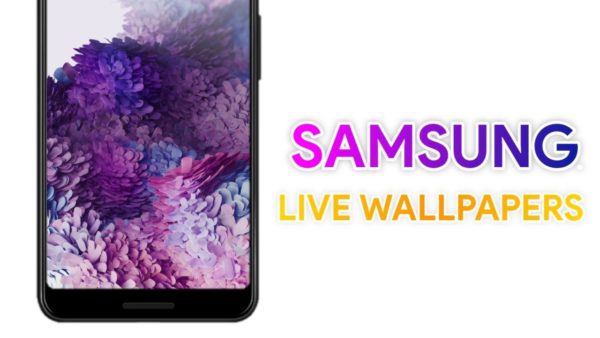
Leave a Reply