Google Chrome is one of the popular Internet browser for surfing and Download files from the Internet. It is available for all types of OS like Android, Windows, Unbuntu, etc. Google Chrome provides default Download manager. But, Sometimes it feels slow downloading speed. Well, You can Fix or Speed up downloading speed in Google chrome.
About Google Chrome
Google Chrome one of the popular Internet browsers was developed by Google. This browser is based on Chromium browser. Well, Do you know that Google Chrome provides Experimental features in the Flags section?
With the help of Google Chrome Experimental Features, You can change the Look, Feel and Add new Features in your browser. It provides Full Site dark mode, Parallel downloading, and much more. Well, Today we talk about parallel downloading.
If you have tried any third-party download manager like IDM, you probably noticed that they provide better downloading speed than any Internet browser. Let me tell you how they do it. They use a parallel downloading technique where the Files to be downloaded splits into parts and then the download manager downloads all parts and then Append in the last.
How to Speed Up Downloading Speed in Google Chrome?
1 . Open your Chrome browser in any OS.
2. Type the Url – “chrome://flags” and Go.
3. Search for “Parallel Downloading“.
4. It is set to Default. So, Change it to Enable.
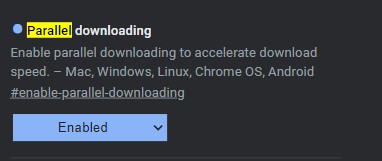
5. Now, Restart your Browser.
6. Download any file from the internet and you will feel faster downloading speed than previous.
Thanks for reading this article. If You found this article helpful and interesting, let me know in the comments section and also share it with your friends. For more interesting android hacks, tricks, Join our Telegram Channel.

Leave a Reply