Google Chrome is one of the popular Internet Browsers available for all Operating systems. Google chrome offers different types of features and some experimental features like Forced Dark mode in all websites, Long screenshots, etc. Today, We will talk about Long Screenshots in Google Chrome.
About Google Chrome
Google Chrome is the popular Internet Browser. It is available for various platforms like Android, iOS, Windows, macOS, and more. This app provides different types of features like You can add extensions, Add different types of profiles, PWA, and much more.
Well If you don’t know, let me tell you Google Chrome also comes with Experimental features which are hidden from normal users. These features are in the beta phase or have some bugs. But, You can try these features by typing chrome://flags URL.
Recently I found an experimental feature called Long Screenshots. You can take long screenshots of any webpage in chrome. Well, the Long Screenshots feature is available in some android custom skins but not in Stock Android Yet. So, This is a great feature for Stock android users.
How to Take Long Screenshots in Google Chrome?
1 . First of all, Update your Chome app to the latest version in android.
2. Type ‘chome://flags‘ and Enter to Go.
3. Search ‘Long Screenshots‘.
4. You will see an Experimental Feature – ‘Chrome Share Long Screenshots’
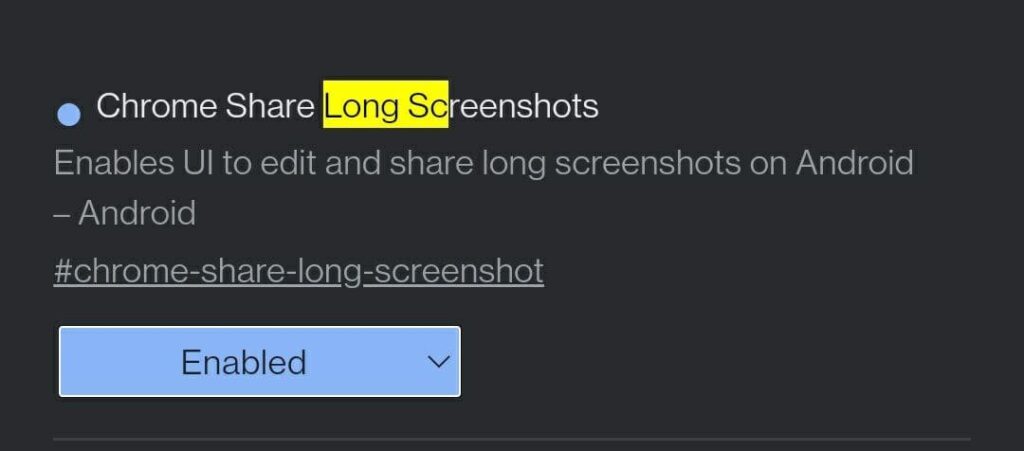
5. Enable the Long Screenshots feature and Restart your chrome app.
6. Visit any website where you want to take a long screenshot.
7. Click on the Three dots and then the Share option.
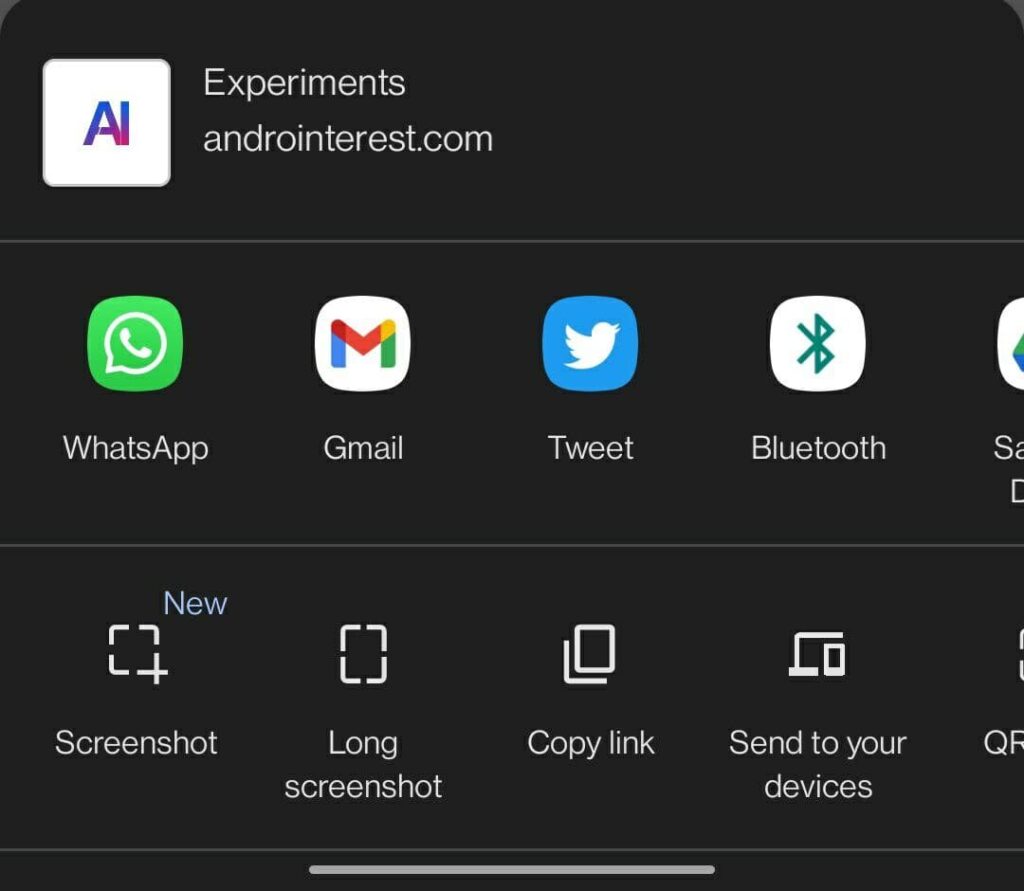
8. Tap on the Long screenshot and Take the screenshot and Enjoy
Note: This feature is only available in Google Chrome Android.
Thanks for reading this article helpful and interesting, let me know in the comments section and also share it with your friends. For more interesting android hacks, and tricks, Join our Telegram Channel.
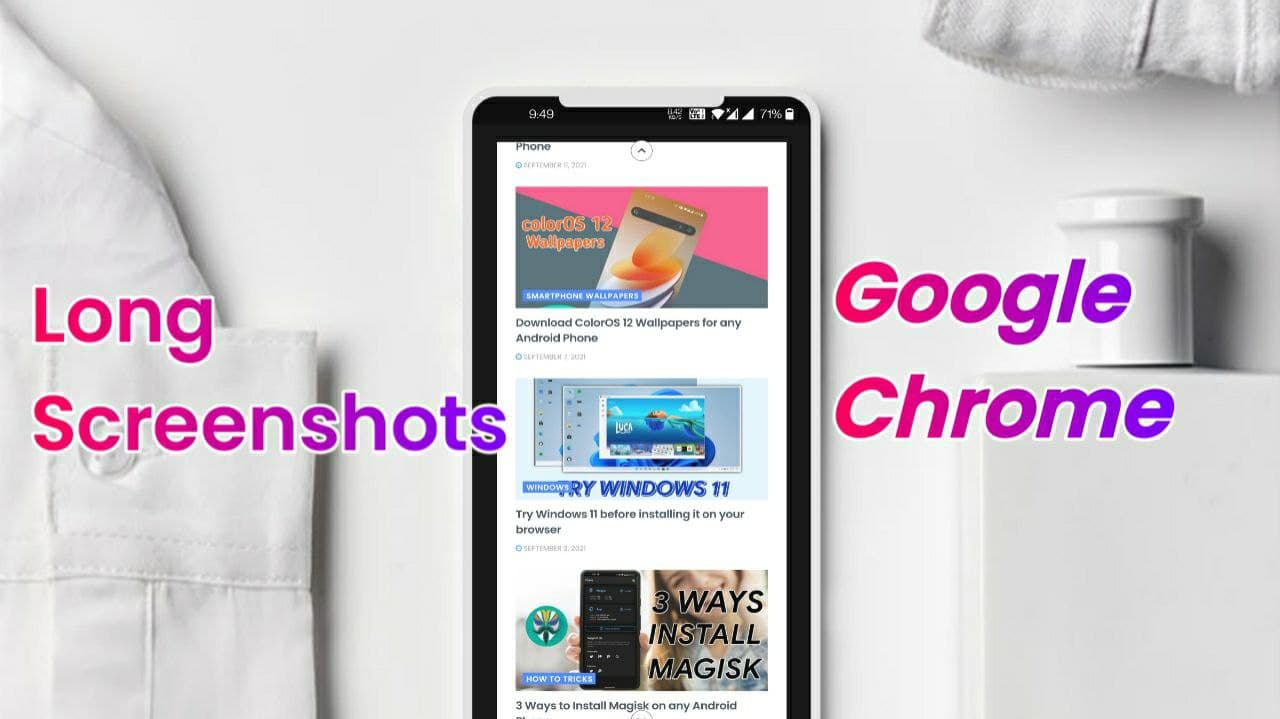
Leave a Reply