Google Assistant is one of the popular virtual assistant available inside your Smartphone, Android TV, Smart Speakers, and more. Recently, Google rolled out the Third party app shortcuts in Google’s assistant. So that you can use Google assistant to command in third party apps.
Google assistant third-party app shortcuts are very useful for most of the users who use Google assistant as a daily driver for doing some common things like Checking the weather, Set Alarm, listed song on youtube, and more. In the previous update of Google assistant, It was limited to do common tasks like the answer to queries, Opening any app, etc. But, Google Assistant wasn’t able to go inside an app and control those apps with voice.
In the recent update, Google brings new third party app shortcuts in which you can now control third-party apps with the voice command. If you want to change your Whatsapp status, you can do with the help of a Virtual assistant, You want to learn trending news from your Twitter account, you can do it, etc.
Before going to process, make sure that Your Google assistant setup is completed successfully.
Also read: Android 11 Media controls in any android phone
How to add Third party app shortcuts in Google Assistant?
- Update your Google App from the play store.
- Open Google App.
- Click on more icon.
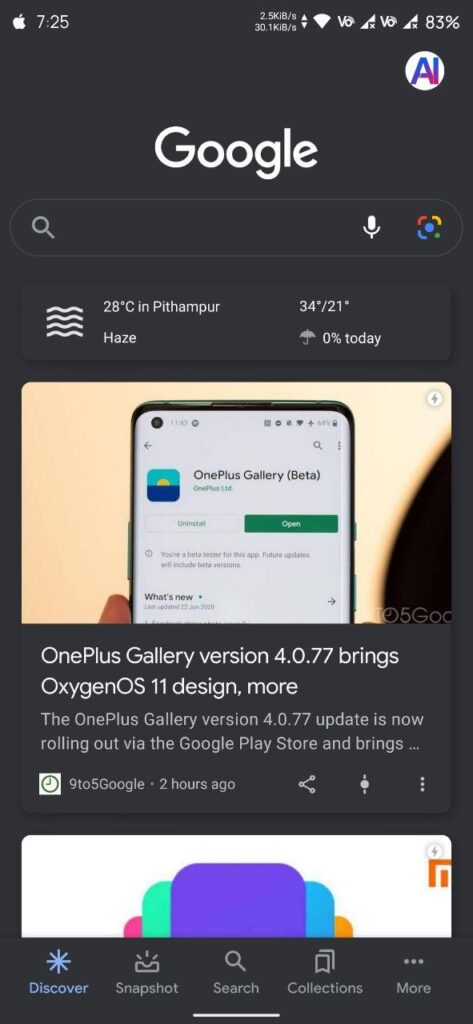
- Click on Settings>Google Assistant
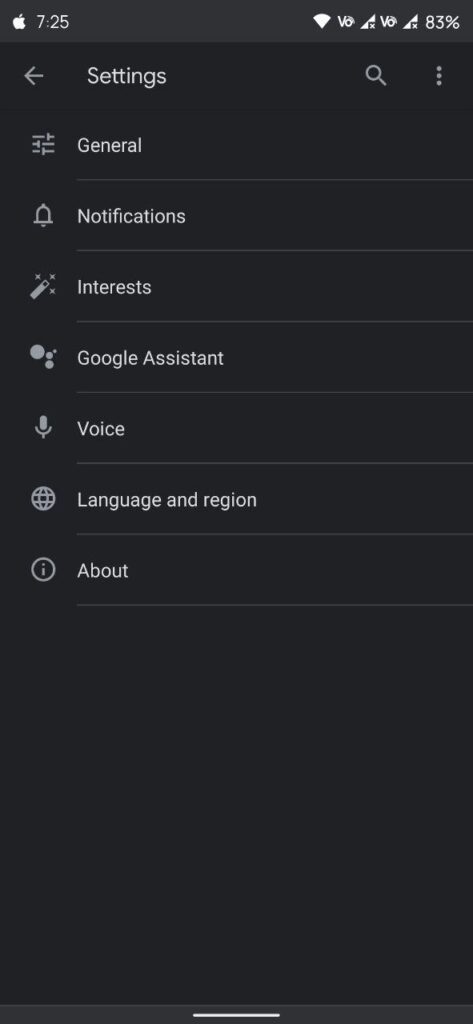
- Go to Services Tab
- Now, Click on Shortcuts Option.
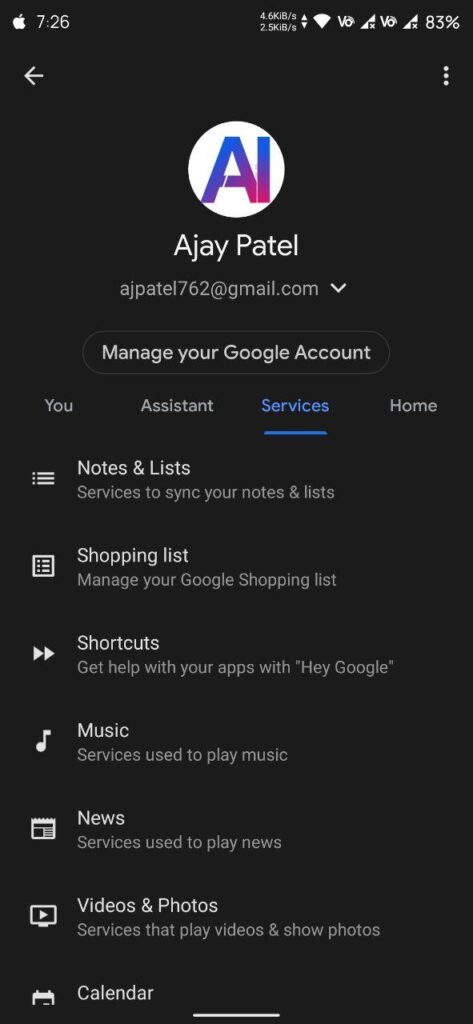
- There you see a list of shortcuts according to installed apps on your device.
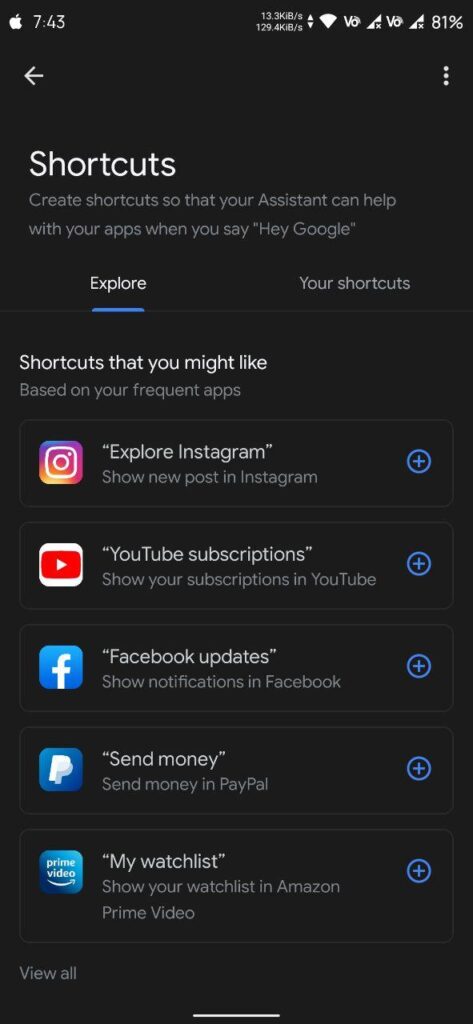
- Click on the Plus icon which is available right next to Shortcuts.
- Now, Ask google assistant to do that thing.
- It will open the third-party app and do that shortcut.
Note: Make sure that your default language is in English in Google Assistant.
Thanks for reading this article. If you found this article helpful and interesting, let me know in the comments section and also share it with your friends. For more interesting android hacks and tricks, Tech tips, Join our Telegram channel.

Leave a Reply