MIUI is one of the popular Android Skin developed for Xiaomi Devices. Xiaomi Always releases a Newer version of MIUI every year. MIUI is very Popular Globally because of its features and timely updates. You can also Apply different themes in MIUI. Today, We found a new and Interesting Future Theme For MIUI. You can install it on your Xiaomi device now.
MIUI 12 is coming Soon for almost all Xiaomi devices with some new features like Game Turbo, Screenshot animations, a new video editor in the gallery, etc. MIUI offers various features like Scrolling Screenshots, You can apply different types of themes, you can apply live wallpapers, customize the status bar, etc.
There are various official themes available in the MIUI Theme store which can be downloaded easily in any Xiaomi device. But, Some Developers develop One of the best third party themes for Xiaomi devices. Today, We found a new and Best third party theme which gives a new look to your device. The Name of the theme is Chinese. So, we named it a Future Theme.
Also Read:
- Use Transparent Background Wallpaper in Your Xiaomi Device
- Customize or Change Volume Panel Styles In your Device
- Play PUBG Mobile at 60FPS Extreme Settings in your Device without lag
Join Our Telegram Channel – Androinterest For More Interesting MIUI 11 Theme, tricks and updates for your device.
Future Theme For MIUI – Screenshots
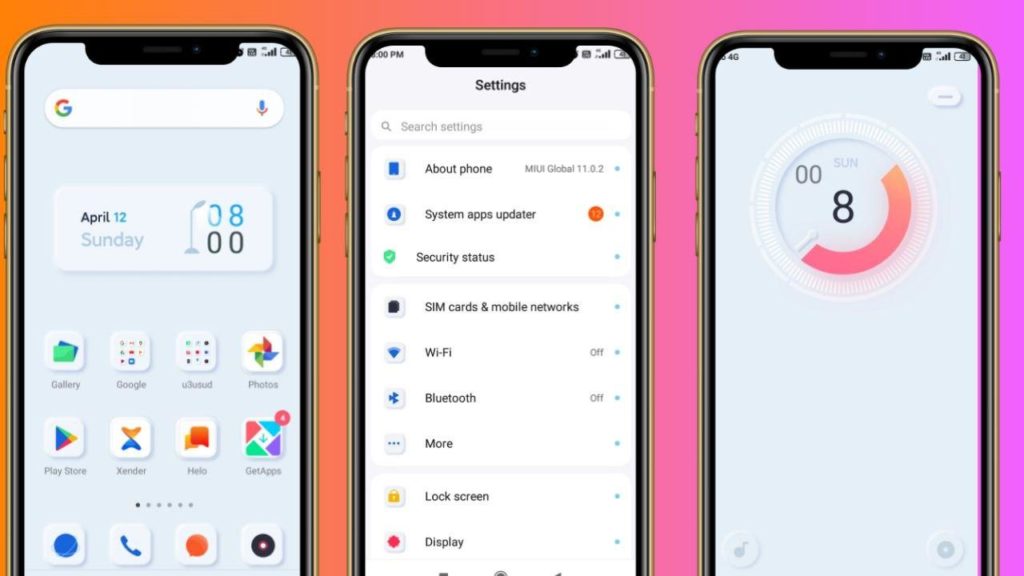
This Future Theme is a third party theme so, you need a trick or any third-party app to install this theme. Here is the full process to install the Future Theme in your device.
Install Future Theme in Your Xiaomi Device (Best Third party Theme)
- First of all, Download Future Theme From Here.
- Install MIUI Theme Editor in your Xiaomi device from the play store.
- Open Theme Editor.
- Click on the Browse button.
- Select the MIUI Future Theme.
- Click On Start Option and Then Next Option.
- Click on Submit Option and Your Theme Will be Edited.
- Now, Open MIUI Theme App>Go to My Account>Themes
- You will see a new Theme.
- Apply it in Your Device.
- Enjoy the best April theme in your device.
Note: This is not an official theme. It’s a third party theme.
If you found this article interesting, let me know in the comments section and Share it with Your Friends.

Leave a Reply