Category: How to Tricks
-

MIUI 12 Security App – Enable Ultra battery saver, Video Toolbox in MIUI 11
MIUI 12 is an upcoming new UI from Xiaomi for MI, Redmi, and Poco Smartphones. It comes with various new features like Ultra saver mode, Super Wallpapers, Mask System, video toolbox, etc. If you want to download MIUI 12 Security app and install MIUI 12 Ultra Saver Mode, video Toolbox in MIUI 11, this article…
-
![[Download]Install OnePlus Launcher in Any Android](https://androinterest.workbudy.info/wp-content/uploads/2020/04/oneplus-launcher-any-android-device-e1587566710726.jpg)
[Download]Install OnePlus Launcher in Any Android
Oneplus is one of the most popular smartphone brands globally. Oneplus is popular for providing flagship hardware and stock android experience. Oneplus also offer his own Oneplus launcher, live wallpapers, icon packs, etc. If you want to install an Oneplus launcher in your android device, Here is a way to do it. Oneplus launcher is…
-
![[Oxy-ify Module]Convert Any Android Device into Oneplus (OxygenOS)](https://androinterest.workbudy.info/wp-content/uploads/2020/04/Oxy-ify-Module-android-device-e1587225040778.jpg)
[Oxy-ify Module]Convert Any Android Device into Oneplus (OxygenOS)
Oneplus is one of the most popular smartphone brands in the global market. It is popular not because of its pricing. It is popular because it provides flagship-level specifications in their smartphones. If you want to convert any android into Oneplus smartphone, You can do this by using this trick (Oxy-ify Module). Oneplus provides better…
-
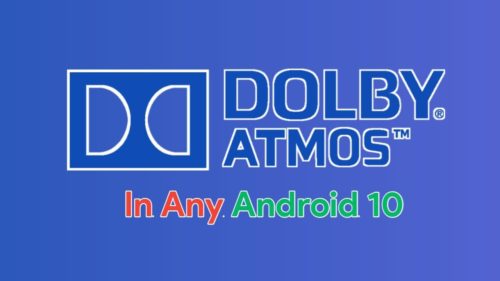
Install Dolby Digital Plus/Dolby Atmos in Android 10
Dolby Atmos is one of the popular sound software which is used in various places like Cinema, Smartphones, etc. Recent released OnePlus 8 and Oneplus 8 pro also comes with Dolby Atmos. If you are running android 10 in Your smartphone and want to install Dolby Digital Plus or Dolby Atmos in Android 10 smartphones…
-
![[No Root]Use Transparent Wallpaper in MIUI 11 in Xiaomi Devices](https://androinterest.workbudy.info/wp-content/uploads/2020/04/transparent-wallpaper-miui-androinterest-e1586571932546.jpg)
[No Root]Use Transparent Wallpaper in MIUI 11 in Xiaomi Devices
MIUI is one of the popular Skin Based on Android. MIUI is Available for Xiaomi Devices. MIUI is popular because it provides extra features than stock android like Scrolling Screenshots, Status Bar customization, etc. There are various themes available which you can apply to MIUI. Some Themes also offers transparent wallpaper. So, If you want…
-

How to Customize Volume Styles Without Root in Your Android Device
Google is Releasing Android Versions Every year with Improvements, Customizations, UI, etc. In the latest android 10, Volume Panel is available in vertical type. You can control Your Ring Volume, Call Volume, Media Volume, Alarm volume, etc. If you want to customize volume styles or change your volume panel styles in your android device, Here…
-
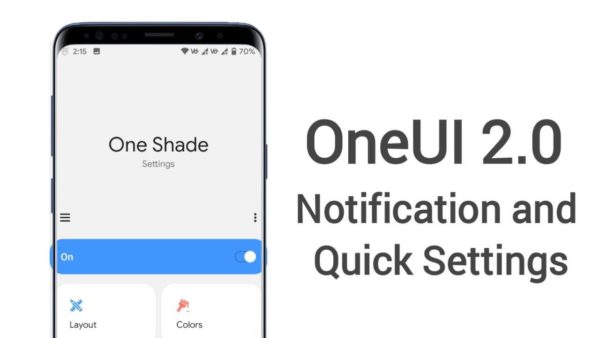
Install Samsung OneUI Notification and Quick Settings in Any Android
Samsung is one of the Popular Smartphone Brand Globally. In 2019, Samsung released the OneUI Operating System based on Android for his Samsung devices. This OS comes with OneUI launcher, new Notification and Quick Settings UI, and Some Useful Features. If you are a fan of OneUI launcher. Here is a way to Install it. Samsung’s OneUI is…
-
![[DarQ] Enable Forced Dark Mode in Any App without root](https://androinterest.workbudy.info/wp-content/uploads/2020/02/dark-mode-any-app-e1581134181166.jpg)
[DarQ] Enable Forced Dark Mode in Any App without root
The dark mode is one of the coolest and useful features in Android. In Android 10, Google pushed System-wide dark mode which enables a dark mode in system apps as well as in other third-party apps that support dark mode. Today, I will tell you how you can enable dark mode in any app which…

![[Root]Customize and Change Fingerprint Icon in Any Android Device](https://androinterest.workbudy.info/wp-content/uploads/2020/04/change-fingerprint-icon-androinterest-e1586931103693.jpg)