Google is Releasing Android Versions Every year with Improvements, Customizations, UI, etc. In the latest android 10, Volume Panel is available in vertical type. You can control Your Ring Volume, Call Volume, Media Volume, Alarm volume, etc. If you want to customize volume styles or change your volume panel styles in your android device, Here is a trick to do it.
Volume Panel is One of the Most Useful Features in android as well as in iOS. With the Help of Volume Panel, we can control the volume of Android devices. Even You can also Enable Silent Mode, Vibration Mode, Do Not Disturb Mode in Instantly without visiting Settings.
If You are tired of using the Same Volume Panel and Want to Change or Customize Volume Styles without Rooting your device, There is an Android app that can easily do it. In this Volume Style App, You can Change Volume Panel to iOS/MIUI/OxygenOS, Change Theme, Add Extra Features in Panel, etc.
Convert Your Android Device into Samsung OneUI
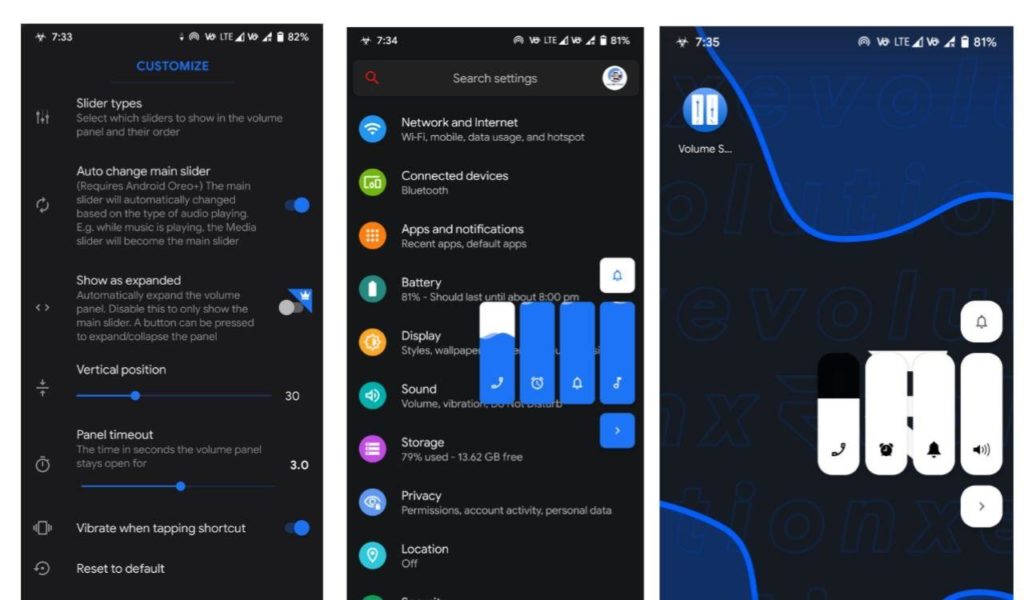
List of Volume Styles
- Android
- Samsung OneUI
- iOS
- MIUI
- OxygenOS
- Huawei EMUI
- Wave
- Windows
- Android Horizontal
- Elastic
- Emoji
Customize Volume Styles without Root in Android
- First of all, Download and Install Volume Styles App.
- Open the Application.
- Scroll Down and Select Your Style You want to Apply.
- Now, Click On Start Button (Top Right Side).
- It will ask Some Permissions (Modify System Settings, Do Not Disturb Mode, Accessibility Service).
- Grant All the Permissions Now.
- Click on Style Settings or Customize Tab.
- Customize or Change Styles of Your Volume Panel.
Note: This App will run on Background. So Disable Battery Optimization for this app to run this app normally.
Thanks for reading this article. If you found this article helpful, let me know in the comments section and share it with Your Friends.

Leave a Reply