Magisk Developer John Wu Picks Updated the Magisk Manager App and Magisk v23 to New Version With Major UI Changes. This Update is Very Attractive and Useful.
The Latest Magisk Update Has Support For Android 12, New Major UI Changes, Safety Net Checkup, Themes Section and Much More. If You’re Using the Older Version Of Magisk, Then I Recommend You to Install this New Magisk As Soon as Possible.
Download Magisk v23 and Magisk Manager App
The Main Highlight Of this Update is User Interface Of Magisk Manager App. Magisk Not Only Changes the UI Of App But Also Changed the Icons Of Various Options Like Modules, Magisk Hide and More.
If You’re Using SuperSu or any Other App to Root Your Device, You Should Switch to Magisk. It is a Universal Systemless Interface. Magisk has a Bunch Of Extra Features that Other Rooting Apps Lacks.
Magisk Manager Has Magisk Hide Option. It Means If You want to Hide Or Don’t Show That Your Mobile is Rooted For any Particular App, Then You Can Use Magisk Hide. Magisk Also Integrated Modules Which works Like Xposed Installer. You Can Use YouTube Vanced Mod, Install Busybox, Other Mods, etc. Magisk Also Contain Saftey Net Check Option to Check.
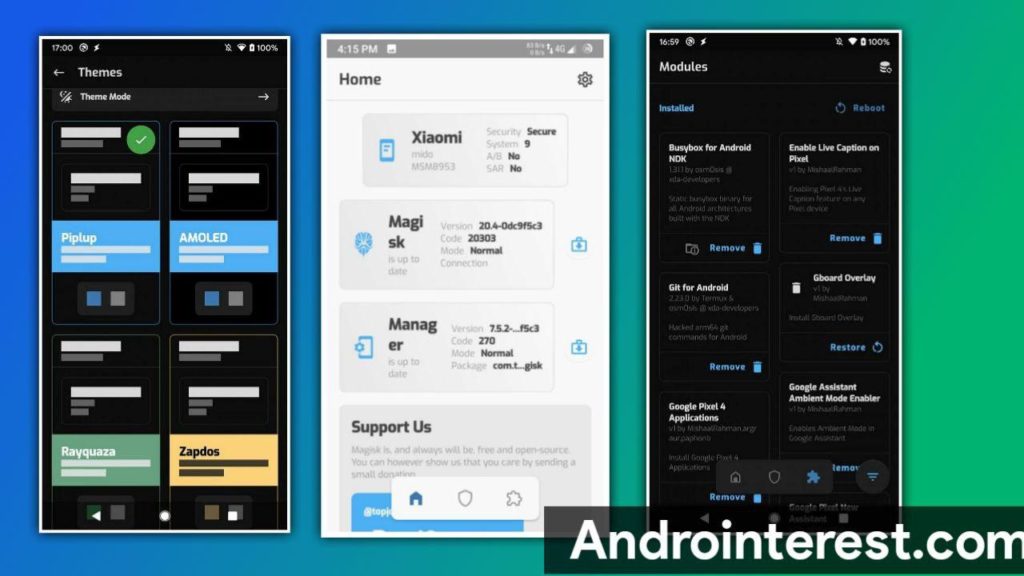
How to Install Magisk v23 in Your Android Device?
- First Of All, Download Magisk v23.0 Apk from here.
- Change extension .apk to zip.
- Install TWRP Recovery In Your Device (If already Installed, Ignore it or Search On Google).
- Copy and Paste Both File in Your Internal Storage.
- Boot Your Device Into TWRP.
- Install Magisk v23 Zip File.
- Reboot Your Device.
- Install Magisk v23 apk and Open the App and Enjoy Latest Magisk Manager App.
Also read: Three Ways to Install Magisk in your Android Phone
How to Uninstall Magisk Manager or Unroot Your Android Device?
- Open Magisk app in your phone.
- Click on Uninstall Button.
- It will repatch your boot image.
- Reboot your phone once and Magisk will be completely uninstalled.
Thanks For Reading this article. If you’ve any queries regarding this article, Let me know in the Comments Section.

Leave a Reply