Recently, Xiaomi announced MIUI 12 in China during MI 10 Youth Edition launch Event. MIUI 12 is expected to roll out from June globally in Xiaomi devices. With the release on MIUI 12, Xiaomi has also started testing beta ROM for all Xiaomi devices. If you want to test or install MIUI 12 China Beta ROM in your Xiaomi device now, this article will help you with a download link and installation procedure.
Almost all Xiaomi Users were eagerly waiting for MIUI 12. It comes with some new features and UI Changes like Ultra Battery Saver, Super Wallpaper in Lockscreen, New Game Turbo, Dark Mode 2.0, etc. Checkout MIUI 12 Features Here.
Most of the users were concerned that their Devices are eligible or not. So, Let me clear that Xiaomi also unveiled the list of eligible devices for MIUI 12. You can check in our previous article about MIUI 12. Almost all Xioami devices launched within 3-4 Years are eligible for MIUI 12.
Xiaomi has released MIUI 12 China Beta v20.4.27 today which is available for almost all eligible devices. It is only rolling our to Selected China Users as nightly Build. But, You can download China Beta ROM from below and install it in your device now.
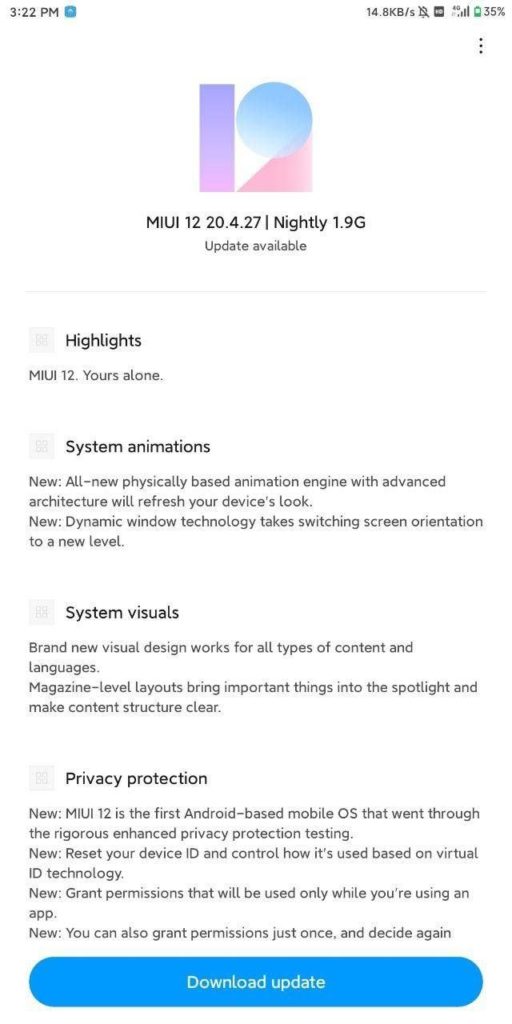
Also Read: MIUI 12 Features and Eligible Devices list
MIUI 12 China Beta v20.4.27 Rom Download Links
| Device Name | Download Link |
|---|---|
| Xiaomi MI 10 | Recovery File |
| Xiaomi MI 10 Pro | Recovery File |
| Redmi Note 5 (Whyred) | Recovery File |
| Xiaomi MI 8 | Recovery File |
| Redmi K20 Pro/MI 9T Pro | Recovery File |
| Xiaomi MI 9 | Recovery File |
| Xiaomi MI 6 | Recovery File |
| Redmi K20/MI 9T | Recovery File |
| Redmi Note 7 | Recovery File |
| Xiaomi MI Mix 2S | Recovery File |
| Redmi K30/Poco X2 | Recovery File |
| MI Note 10/CC9 Pro/Note 10 Pro | Recovery File |
| Redmi K30 5G | Recovery File |
| Xiaomi MI Mix 3 | Recovery File |
| Redmi Note 8 Pro | Recovery File |
| Redmi Note 7 Pro | Recovery File |
| Xiaomi MI 6X | Recovery File |
| Xiaomi MI 8 Lite | Recovery File |
| Xiaomi MI Note 3 | Recovery File |
| Xiaomi MI Mix 2 | Recovery File |
| Xiaomi MI 9SE | Recovery File |
| Xiaomi MI 8 SE | Recovery |
We will Update the Devices as soon we receive the download links.
Redmi Note 8 Update Suspended due to Android 10 Update.
For More MIUI 12 Updates and Information, Join Our Telegram Channel
To Install MIUI 12 China Beta ROM in your Xiaomi device, you need a custom recovery TWRP or OrangeFox. You can’t install from System Update Section. Follow the below process to install MIUI 12 ROM in your device
Before Installing MIUI 12 China rom in your device, backup all your data in your PC.
How to Install MIUI 12 China Beta Rom in Xiaomi Device?
- First of all, Unlock bootloader of Your Device (Search on Google).
- Now, Install any Custom Recovery like TWRP in your device.
- Now, Download MIUI 12 Rom From Above link.
- Copy the ROM in Your device’s internal storage.
- Now, Boot your device into TWRP Recovery.
- Click on Install Button>Select MIUI 12 China Beta ROM Zip File.
- Swipe to Flash the file.
- Now, Reboot Your Device and Enjoy.
Thanks for reading this article. If you found this article interesting and helpful, let me know in the comments section and share it with your friends.


Leave a Reply