Recently, Apple released Stable iOS 14 for their iPhones. Apple is rolling out iOS 14 all of his iPhones from iPhone 5s. If you are a fan of iPhone and iOS then you should try and Download iOS 14 theme your MIUI 12 Xiaomi devices.
iOS 14 is the latest iOS version by Apple for iPhones. It comes with some major changes like a new App library, Picture in Picture Mode, new Siri Updates, customizable Widgets in Homescreen, and more. It looks quite impressive and almost all users of iOS 14 are enjoying it on their iPhones.
While we all know that iPhones aren’t affordable. Budget and Midrange guys can’t purchase iPhones. The most affordable smartphones in the market are from Xiaomi, Realme, Samsung, etc. If you are using a Xiaomi smartphone right now, then Xiaomi offers themes option to apply different types of themes to provide a new look to your smartphone.
A few months ago, Xiaomi started rolling out MIUI 12 globally as well as in India. Thereafter theme developers have started building new themes for MIUI 12. iOS 14 based Theme is also available for MIUI 12. So, If you are using a Xiaomi device with MIUI 12 installed, you can install and apply the iOS 14 theme.

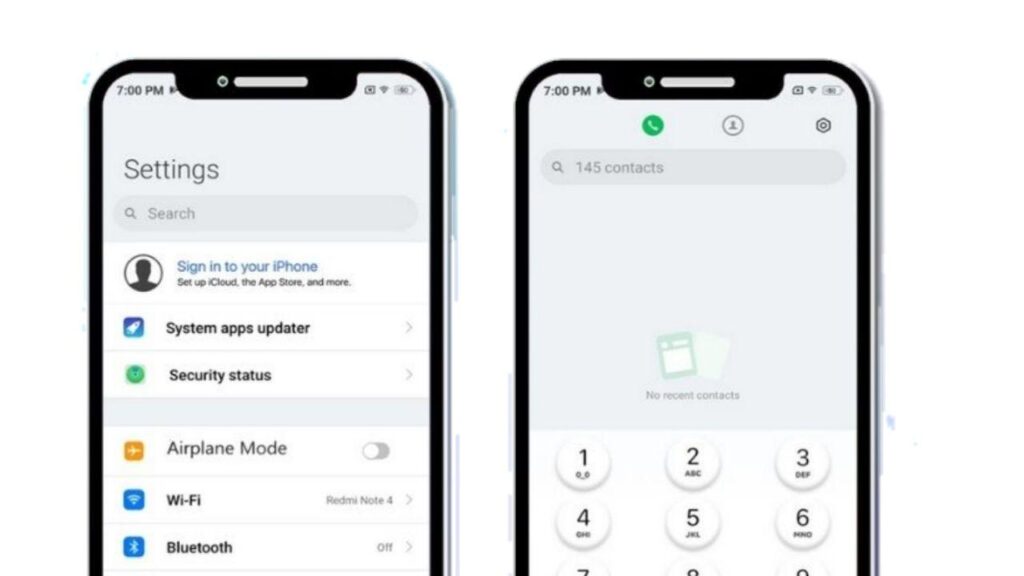
Features of iOS 14 theme for MIUI 12
- iOS 14 icons
- iOS 14 wallpaper
- iOS 14 Widgets
- iOS 14 User Interface (UI)
- It also supports Dark mode
- Statusbar icons.
- Quick settings icons and more
Also read: Download best themes for MIUI Xiaomi devices
How to Install and Apply iOS 14 Theme in MIUI 12?
- First of all, Download the iOS 14 Theme mtz file from Here.
- Copy and paste it on your smartphone.
- Download MIUI Theme Editor from the Play store.
- Open MIUI Theme Editor and Select MIUI Version.
- Click on the Browse button.
- Select the iOS 14 Mtz file.
- Click on Next and next button.
- Click on the Submit button.
- It will modify the theme and Import it in your Themes store.
- Go to Themes App and Apply the theme.
Thanks for reading this article. If you found this article. helpful and interesting, let me know in the comments section and also share it with your friends. For more interesting MIUI 12 themes, tricks, etc Join our Telegram Channel.

Leave a Reply