Category: How to Tricks
-

Speed Up Downloading Speed in Google Chrome with this Feature
Google Chrome is one of the popular Internet browser for surfing and Download files from the Internet. It is available for all types of OS like Android, Windows, Unbuntu, etc. Google Chrome provides default Download manager. But, Sometimes it feels slow downloading speed. Well, You can Fix or Speed up downloading speed in Google chrome.…
-
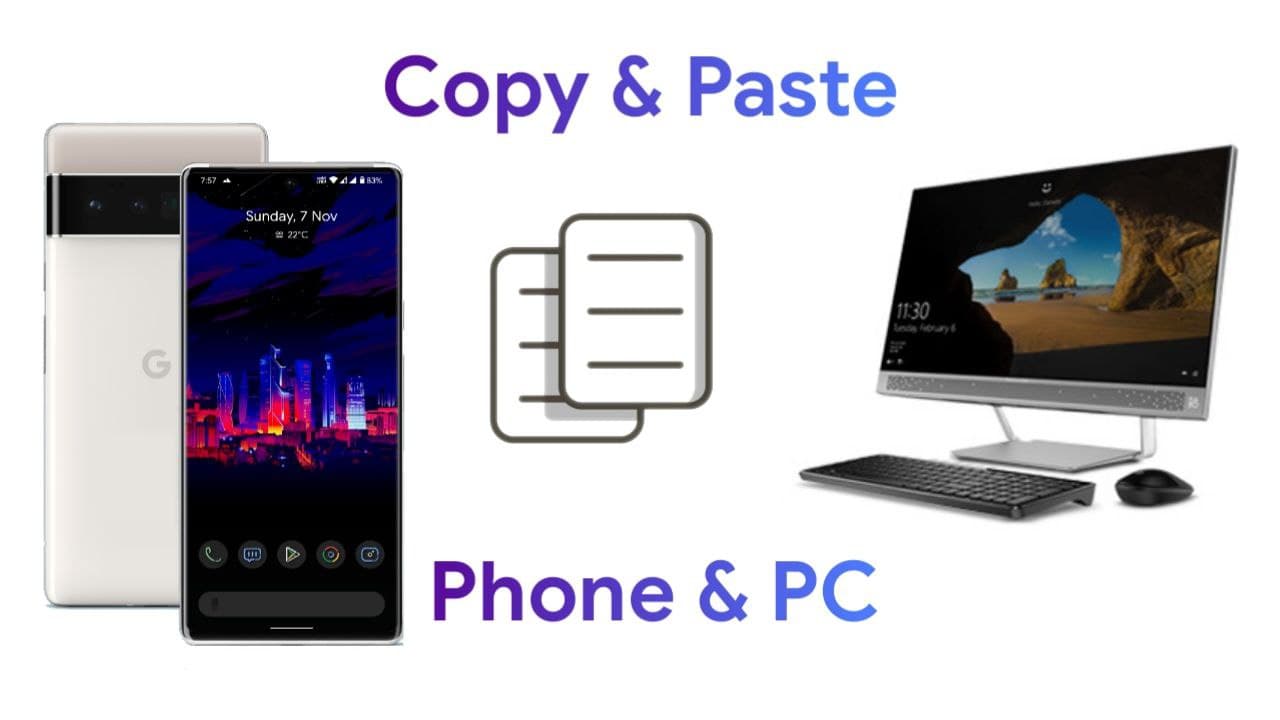
How to Copy and Paste Text between Your Phone and PC
Microsoft recently launched Windows 11 Stable version for all Windows 10 Eligible Computers and Laptops. Well, Recently, Microsoft also rolled out a new update of Swift Keyboard. This new update brings new features that let you Copy and paste Text between your phone and PC. Windows and Android are two other platforms developed using different…
-

Download New Game Turbo Voice Changer App on Any Xiaomi Phone
Xiaomi recently launched New Game Turbo with Voice changer support for Global as well as Indian MIUI Roms. This new Game turbo has new UI, new features and Voice changer support for more smartphones. You can download this new Game Turbo Voice Changer App on your phone right now. About MIUI 12.5 Xiaomi’s MIUI 12.5…
-

How to Install Google Pixel 6 Magic Eraser Tool on Any Android
Google launched Pixel 6 and Pixel 6 Pro recently. It comes with various new features, new design, and hardware. One of the main highlighted feature in google pixel 6 is the Magic Eraser tool. Well, You can install Google Pixel 6 magic eraser tool on any android. About Pixel 6 Magic Eraser tool Google Pixel…
-

How to Enable Dual Apps on any Android Phone
Dual apps or App clone feature is available in various Android Based Custom Skins like OxygenOS, MIUI, etc. Well, Dual Apps is still not available in Stock Android or various custom skins. Well, Recently I found a trick to enable Dual Apps on any android phone. Well with the help of Dual Apps, you can…
-

Install Android Apps on Windows 11 PC
Windows 11 is the latest Windows version after Windows 10 launched by Microsoft. Recently, Microsoft released Windows Subsystem for Android. With this, you can install Android Apps on Windows 11 PC. If you are interested to try, You can also Install Android Apps on Windows 11 PC. About Windows 11 Windows 11 is the latest…
-

Install MIUI 12.5 Android 12 Launcher in Xiaomi Phones
Recently, Xiaomi launched MIUI 12.5 Closed Beta Rom based on Android 12. It has new Android 12 Launcher that comes with new UI, New widgets and Blur feature for App Folders. You can also Install Android 12 Launcher in Xiaomi Device. About MIUI 12.5 MIUI 12.5 is the recent OS for Xiaomi and Poco Smartphones.…
-

Bluestacks X Launched – Play Mobile Games on Cloud Online
Bluestacks is one of the popular Android Emulators for Windows. with this, You can run any android app on your PC or Laptop. Recently, Bluestacks launched its new service Bluestacks X. You can play Android Games on Cloud without downloading for Free. About Bluestacks X Bluestacks X is a recently released Android Cloud Gaming Platform…
-
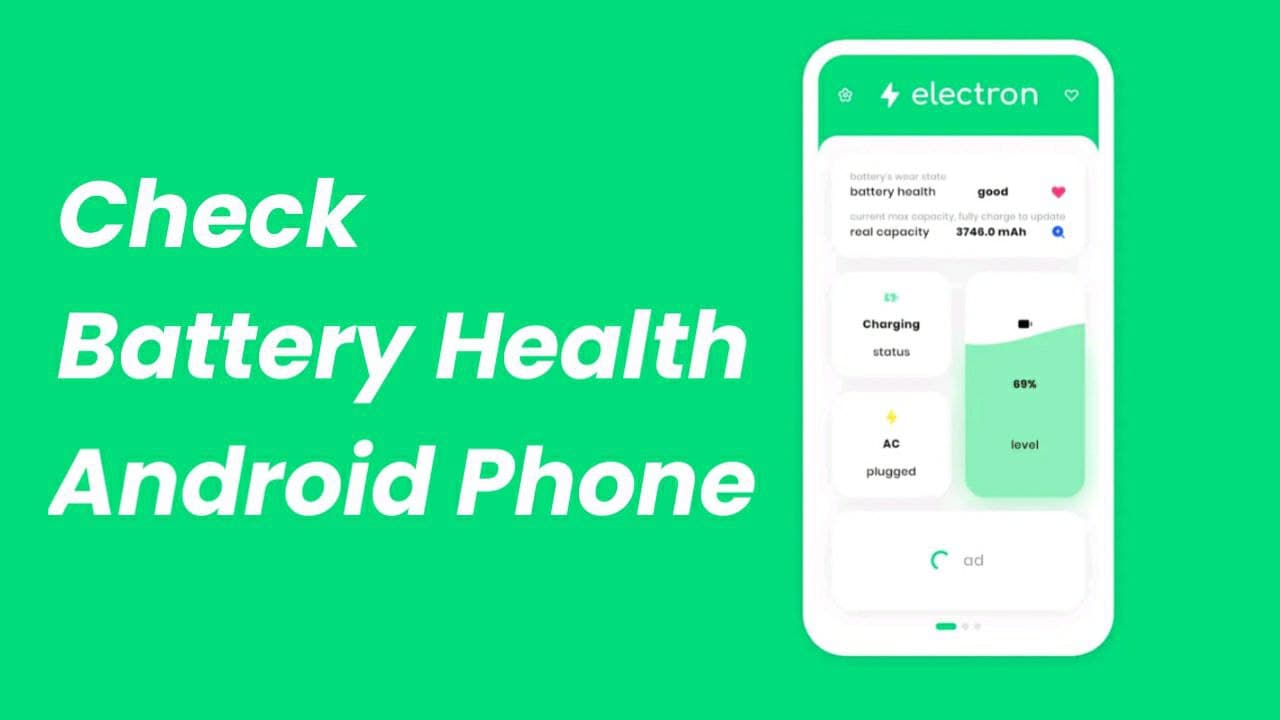
How to Check Battery health on Any Android Phone
In this generation, The major problem we face with Smartphones is batteries. Even though Brands provides high capacity batteries like 5000mAh or 6000mAh. But, At one time this battery drains faster. To check about your battery health other battery features, We found a trick to Check Battery health on any android phone. Apple’s iPhones are…
-
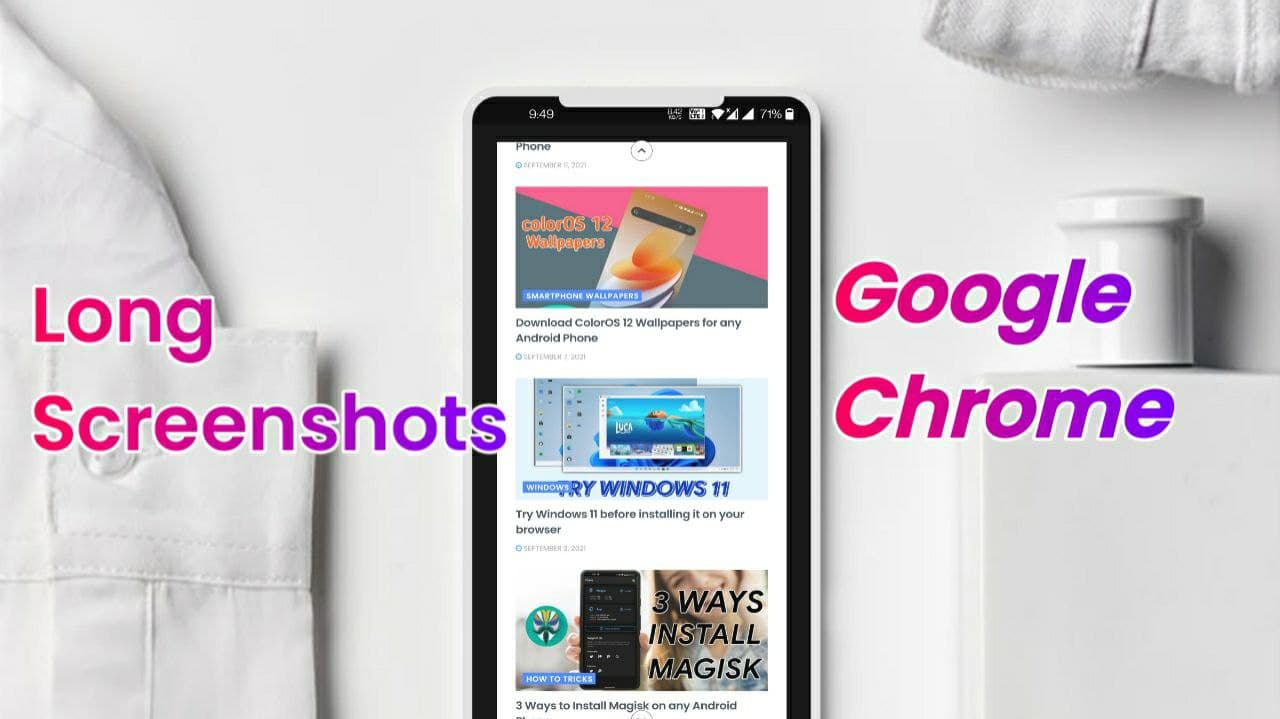
How to Take Long Screenshots in Google Chrome
Google Chrome is one of the popular Internet Browsers available for all Operating systems. Google chrome offers different types of features and some experimental features like Forced Dark mode in all websites, Long screenshots, etc. Today, We will talk about Long Screenshots in Google Chrome. About Google Chrome Google Chrome is the popular Internet Browser.…